Loading
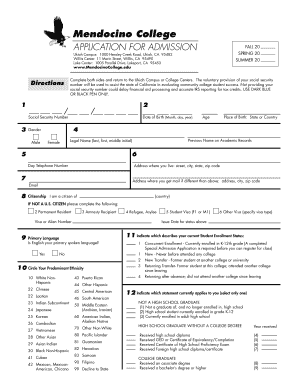
Get Roll No Lo 95490 Form
How it works
-
Open form follow the instructions
-
Easily sign the form with your finger
-
Send filled & signed form or save
How to fill out the Roll No Lo 95490 Form online
Filling out the Roll No Lo 95490 Form online is an essential process for prospective students at Mendocino College. This guide provides clear and concise instructions to ensure a smooth and efficient completion of the form.
Follow the steps to successfully fill out the Roll No Lo 95490 Form online:
- Press the ‘Get Form’ button to access the Roll No Lo 95490 Form and open it in the document editor.
- Provide your social security number in the designated field, ensuring accuracy as it may affect financial aid.
- Enter your date of birth in the format of month, day, and year.
- Indicate your age and place of birth, specifying the state or country.
- Mark your gender by selecting either male or female.
- Fill in your previous name on academic records, if applicable.
- Enter your legal name, including last name, first name, and middle initial.
- Provide your day telephone number and your current residential address, including street, city, state, and zip code.
- If your mailing address is different from your residential address, fill in the alternate mailing address along with city and zip code.
- Enter your email address for communication purposes.
- Specify your citizenship status and provide additional details if you are not a U.S. citizen.
- Circle your predominant ethnicity from the provided options.
- Indicate your current student enrollment status based on the provided categories.
- Select the statement that applies to your educational background.
- Indicate the last high school you attended and the year you received your high school diploma or equivalent.
- If you have attended other colleges or universities, provide the names and details requested.
- Specify the program of study you intend to pursue at Mendocino College by referring to the codesheet.
- Authorize the release of your personal data and enrollment information by selecting 'Yes' or 'No'.
- Indicate your employment hours per week, if applicable.
- Answer the residency information questions accurately, including verification of California residency.
- Review all the information provided for accuracy and completeness.
- Finally, save your changes, download, print, or share the completed form as necessary.
Start filling out your documents online today to secure your place at Mendocino College!
Industry-leading security and compliance
US Legal Forms protects your data by complying with industry-specific security standards.
-
In businnes since 199725+ years providing professional legal documents.
-
Accredited businessGuarantees that a business meets BBB accreditation standards in the US and Canada.
-
Secured by BraintreeValidated Level 1 PCI DSS compliant payment gateway that accepts most major credit and debit card brands from across the globe.


