Loading
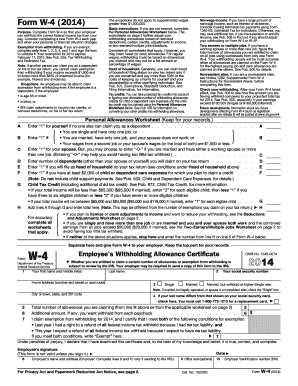
Get New Hire Forms Packet - Epaypayroll
How it works
-
Open form follow the instructions
-
Easily sign the form with your finger
-
Send filled & signed form or save
How to fill out the New Hire Forms Packet - Epaypayroll online
Filling out the New Hire Forms Packet - Epaypayroll online is an essential step for new employees to formally begin their employment process. This guide provides clear and detailed instructions for completing each section of the forms accurately and efficiently.
Follow the steps to complete your New Hire Forms Packet online.
- Click ‘Get Form’ button to obtain the form and open it in the editor.
- In the New Hire Profile section, enter your full name, Social Security number, and your complete address, including city, state, and ZIP code.
- Fill in your federal and state withholding information as required, including your marital status and number of exemptions.
- Provide your date of hire, date of birth, and rate of pay. Make sure to indicate whether your pay is on an hourly, monthly, or yearly basis.
- Identify your assigned department and specify your employment status as full-time, part-time, or other.
- Complete the deductions section by detailing any health, dental, vision, or other applicable insurance deductions.
- Proceed to complete Form W-4 by entering your personal details and number of allowances. If claiming exemption, fill in the relevant sections accurately.
- Complete the Employment Eligibility Verification (Form I-9) by providing your identification details and attestations.
- Fill out the Direct Deposit Authorization Form with your banking information for direct deposit setup.
- Once all information is entered, review the forms for accuracy. Save your changes, and download, print, or share the completed forms as necessary.
Complete your New Hire Forms Packet online to ensure a smooth onboarding experience.
Letter. A hand-written welcome letter is a nice touch to help your new hire feel welcome. ... Employee handbook. ... Employee information form. ... Financial forms (tax, direct deposit) ... Compensation and benefits information. ... Emergency contact information form. ... Company directory. ... Required uniforms or technology.
Industry-leading security and compliance
US Legal Forms protects your data by complying with industry-specific security standards.
-
In businnes since 199725+ years providing professional legal documents.
-
Accredited businessGuarantees that a business meets BBB accreditation standards in the US and Canada.
-
Secured by BraintreeValidated Level 1 PCI DSS compliant payment gateway that accepts most major credit and debit card brands from across the globe.


