Loading
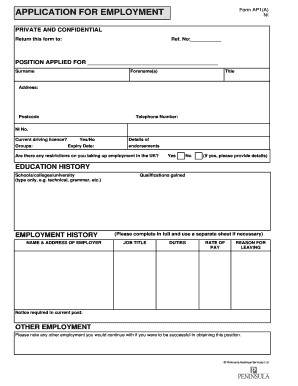
Get Form Ap1(a)ni - Application For Employment - Fryingsquad
How it works
-
Open form follow the instructions
-
Easily sign the form with your finger
-
Send filled & signed form or save
How to fill out the Form AP1(A)NI - Application For Employment - Fryingsquad online
Filling out the Form AP1(A)NI is a crucial step in applying for a position with Fryingsquad. This guide will provide you with clear and detailed instructions on how to complete the form online efficiently and accurately.
Follow the steps to complete the online application form.
- Click ‘Get Form’ button to obtain the form and open it in the editor.
- Begin by filling out your personal information in the respective fields. This includes your surname, forename(s), title, address, postcode, telephone number, and National Insurance number.
- Indicate whether you hold a current driving license and select the appropriate group. If applicable, provide the expiry date and any details regarding endorsements.
- Answer the question regarding any restrictions on your ability to take up employment in the UK. If you answer 'Yes', provide additional details as required.
- In the education history section, list the schools, colleges, or universities you attended, specifying the type of institution.
- Fill in your employment history by providing the name and address of each employer, your job title, duties performed, rate of pay, reasons for leaving, and notice required in your current post.
- If you have other employment, mention any additional jobs you would continue if successful in this application.
- Include the names and addresses of two references who can provide character and work experience references.
- Disclose any criminal convictions, omitting those 'spent' under the relevant legislation. If none, please indicate that there are no convictions.
- Answer health-related questions, including any physical or mental impairments and specify any required arrangements for work or interviews.
- List any diseases, disorders, or treatments that may be relevant to your health information.
- Document any absences from work in the past 12 months along with the reasons for such absences.
- Review the declaration section, confirming the accuracy of the information provided and agreeing to the terms outlined before signing and dating the application.
- Once all sections are completed, save your changes, and choose to download, print, or share your completed form.
Complete your application for employment online today.
Related links form
Industry-leading security and compliance
US Legal Forms protects your data by complying with industry-specific security standards.
-
In businnes since 199725+ years providing professional legal documents.
-
Accredited businessGuarantees that a business meets BBB accreditation standards in the US and Canada.
-
Secured by BraintreeValidated Level 1 PCI DSS compliant payment gateway that accepts most major credit and debit card brands from across the globe.


