Loading
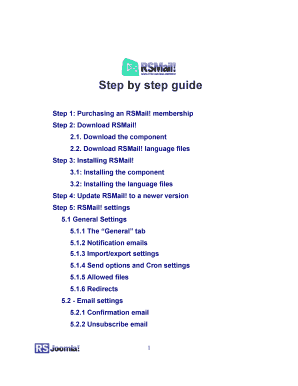
Get Download Rsmail! - Rsjoomla!
How it works
-
Open form follow the instructions
-
Easily sign the form with your finger
-
Send filled & signed form or save
How to use or fill out the Download RSMail! - RSJoomla! online
This guide provides comprehensive, step-by-step instructions on filling out the Download RSMail! - RSJoomla! form online. By following these instructions, you will be equipped to successfully complete the necessary steps for obtaining and utilizing RSMail!.
Follow the steps to successfully complete the Download RSMail! - RSJoomla! form online.
- Click the ‘Get Form’ button to obtain the RSMail! form and open it for editing.
- Begin by purchasing an RSMail! membership to gain access to the download options.
- Log in to your RSJoomla! account using the user details or order number provided in the registration email.
- Navigate to the 'Downloads' section in the main menu.
- In the My downloads section, locate your membership and select ‘download component’ to save the file.
- For multilingual support, download the RSMail! language files from the My downloads section.
- Install the RSMail! component via the Joomla! installer by navigating to Extensions >> Extension Manager, and uploading your downloaded file.
- Configure the general settings within RSMail! to set date formats and notification email preferences.
- Create and manage subscriber lists in the backend under Components >> RSMail! >> Lists.
- Add subscribers through various methods, including manual entry, CSV import, or the integrated registration plugin.
- Create your newsletter messages using the template feature or from scratch.
- Test your newsletter’s spam score and then proceed to send it to your selected lists.
- Monitor your message statistics and manage unsubscribed users through the reports section.
- Once complete, you can save, download, print, or share the form as needed.
Start using RSMail! today to manage your email newsletters effectively.
RSMail! is the ideal extension for sending customized e-mail campaigns. You can organize subscribers into lists, with an unlimited number of columns that you can use when sending the e-mails.
Industry-leading security and compliance
US Legal Forms protects your data by complying with industry-specific security standards.
-
In businnes since 199725+ years providing professional legal documents.
-
Accredited businessGuarantees that a business meets BBB accreditation standards in the US and Canada.
-
Secured by BraintreeValidated Level 1 PCI DSS compliant payment gateway that accepts most major credit and debit card brands from across the globe.


