Loading
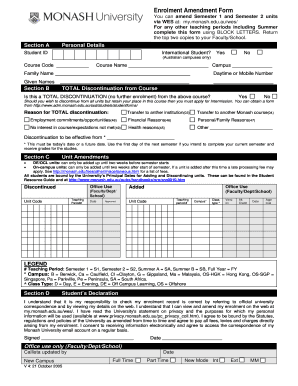
Get Enrolment Amendment Form Monash
How it works
-
Open form follow the instructions
-
Easily sign the form with your finger
-
Send filled & signed form or save
How to fill out the Enrolment Amendment Form Monash online
Filling out the Enrolment Amendment Form Monash is an important step in managing your academic journey. This guide will help you understand each section of the form and provide clear instructions on how to complete it efficiently online.
Follow the steps to complete the Enrolment Amendment Form Monash online
- Press the ‘Get Form’ button to access the Enrolment Amendment Form and open it in your document processor.
- In Section A, enter your personal details. Fill in your Student ID, indicate whether you are an international student (Yes or No), and provide additional information such as your Course Code, Course Name, and Campus.
- Complete the Family Name and Given Names fields with your legal names. Also, provide your daytime or mobile number for contact purposes.
- In Section B, answer whether you are seeking a total discontinuation from your course by selecting Yes or No. If applicable, provide the reason for your discontinuation by choosing from the options listed, or write in another reason if necessary.
- Specify the effective date for the discontinuation. This date must be today’s date or a future date, aligning with the start of the next semester if you wish to complete your current semester.
- In Section C, if you are making unit amendments, observe the deadlines for adding units as indicated. Make any changes accordingly by noting which units you wish to add or discontinue.
- After completing all necessary sections, review your information for accuracy. Save your document and prepare to return the top two copies as required.
- Once your document is finalized, you can download, print, or share the form as needed for submission.
Complete your Enrolment Amendment Form online today to ensure your academic records are up to date.
You can change your units using the Web Enrolment System (WES). For instructions, see add or withdraw from units. You should also check the WES access dates for changing units. These dates depend on whether you study on-campus or off-campus.
Industry-leading security and compliance
US Legal Forms protects your data by complying with industry-specific security standards.
-
In businnes since 199725+ years providing professional legal documents.
-
Accredited businessGuarantees that a business meets BBB accreditation standards in the US and Canada.
-
Secured by BraintreeValidated Level 1 PCI DSS compliant payment gateway that accepts most major credit and debit card brands from across the globe.


