Loading
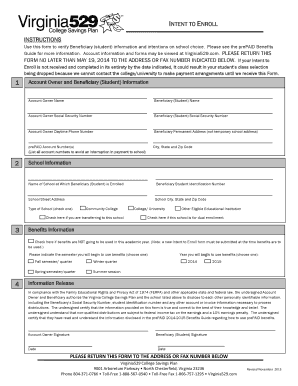
Get Virginia 529 Intent To Enroll Form
How it works
-
Open form follow the instructions
-
Easily sign the form with your finger
-
Send filled & signed form or save
How to fill out the Virginia 529 Intent To Enroll Form online
Filling out the Virginia 529 Intent To Enroll Form is an essential step for beneficiaries to confirm their school choice and benefits usage. This guide provides clear instructions to help users complete the form accurately and efficiently online.
Follow the steps to fill out the Virginia 529 Intent To Enroll Form online
- Press the ‘Get Form’ button to obtain the Virginia 529 Intent To Enroll Form and open it for editing.
- Begin by entering the Account Owner's information. This includes the Account Owner's name, Social Security Number, daytime phone number, and the Permanent Address of the Beneficiary.
- Next, provide the Beneficiary's information. Fill in the Beneficiary's name, Social Security Number, and their city, state, and zip code.
- Complete the School Information section by indicating the name of the school the Beneficiary is enrolled at, along with the school street address and city, state, and zip code.
- Indicate the type of educational institution by checking the appropriate box: Community College, College/University, or Other Eligible Educational Institution. If applicable, check the box for transferring schools or dual enrollment.
- In the Benefits Information section, if you are not using benefits this academic year, check the specified box. Indicate the semester you plan to use benefits and select the year.
- Review the Information Release section. Ensure that you understand the Family Educational Rights and Privacy Act stipulations and certify that the provided information is accurate.
- Finally, each party—the Account Owner and the Beneficiary—must sign and date the form to confirm their acknowledgment and agreement.
- Once all the required fields are completed and verified, save the changes, and you can either download, print, or share the form as necessary.
Take the next step in securing educational funds by completing your Virginia 529 Intent To Enroll Form online today.
Parents and grandparents who are non-U.S. citizens may be able to open a 529 college savings plan if they are U.S. taxpayers. Most 529 plans require the account owner to be a U.S. citizen or a resident alien who has a Social Security Number (SSN) or Individual Taxpayer Identification Number (ITIN).
Industry-leading security and compliance
US Legal Forms protects your data by complying with industry-specific security standards.
-
In businnes since 199725+ years providing professional legal documents.
-
Accredited businessGuarantees that a business meets BBB accreditation standards in the US and Canada.
-
Secured by BraintreeValidated Level 1 PCI DSS compliant payment gateway that accepts most major credit and debit card brands from across the globe.


