Loading
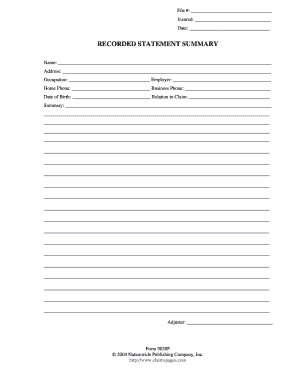
Get Recorded Statement Summary - Claims Pages
How it works
-
Open form follow the instructions
-
Easily sign the form with your finger
-
Send filled & signed form or save
How to fill out the RECORDED STATEMENT SUMMARY - Claims Pages online
Filling out the Recorded Statement Summary is a crucial step in the claims process. This guide provides clear instructions to help you complete the form accurately and efficiently online.
Follow the steps to complete the form effectively.
- Press the ‘Get Form’ button to access the Recorded Statement Summary form and open it in your editor.
- In the 'File #' field, enter the unique claim number assigned to your case. This information helps identify your claim.
- Fill in the 'Insured' section with the name of the insured individual or entity related to the claim.
- Record the 'Date' of the filing in the respective field to indicate when the form is completed.
- In the 'Name' field, provide your full name clearly. This identifies you as the person completing the statement.
- Complete the 'Address' section with your current residence address. It’s essential for communication purposes.
- Indicate your 'Occupation' and the name of your 'Employer' if applicable, as this may relate to the claim.
- Fill out your 'Home Phone' and 'Business Phone' numbers to ensure effective communication.
- Provide your 'Date of Birth' in the designated field to verify your identity.
- Specify your 'Relation to Claim' to establish your connection to the case.
- In the 'Summary' section, provide a detailed account related to the claim. This portion is vital for understanding the context.
- Review the summary for accuracy and completeness, ensuring all information is correct.
- Once completed, save your changes to the form. You may also choose to download, print, or share it as needed.
Complete your documents online now to streamline your claims process.
Explain the specific details or circumstances of your claim. Make sure to mention all the significant facts about the claim. State the amount you intend to claim or the action the reader should take along with the date they must carry out such actions. Attach any documents relevant to your claim.
Industry-leading security and compliance
US Legal Forms protects your data by complying with industry-specific security standards.
-
In businnes since 199725+ years providing professional legal documents.
-
Accredited businessGuarantees that a business meets BBB accreditation standards in the US and Canada.
-
Secured by BraintreeValidated Level 1 PCI DSS compliant payment gateway that accepts most major credit and debit card brands from across the globe.


