Loading
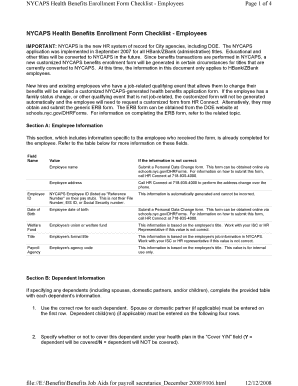
Get Nycaps Health Benefits Enrollment Form Checklist - Learningtimes
How it works
-
Open form follow the instructions
-
Easily sign the form with your finger
-
Send filled & signed form or save
How to fill out the NYCAPS Health Benefits Enrollment Form Checklist - LearningTimes online
Filling out the NYCAPS Health Benefits Enrollment Form Checklist is an important step for employees wanting to enroll in health benefits. This guide provides clear and supportive instructions on each section and field of the form to help users navigate the process seamlessly.
Follow the steps to complete the NYCAPS Health Benefits Enrollment Form checklist.
- Press the ‘Get Form’ button to access the NYCAPS Health Benefits Enrollment Form and open it for editing.
- Review Section A: Employee Information to ensure your details are accurate. If there are discrepancies, follow the instructions provided in this section to update your information.
- In Section B: Dependent Information, if applicable, fill in the required information for each dependent. Ensure to use the correct row and specify coverage choices accurately.
- Provide each dependent’s LEGAL first and last name in the respective fields. Remember to follow the correct format for dates of birth.
- For each dependent, select the corresponding type (spouse, domestic partner, or child) and provide necessary supporting documentation as instructed.
- Complete Section C: Dependent Medicare Information if any dependents are covered by Medicare, filling out the required details accurately.
- In Section D: Health Benefit Options, select the health plan option you wish to choose by entering the associated Option Code.
- Sign and date Section E: Employee Certification, confirming the accuracy of all provided information.
- Leave Section F: Agency Certification blank, as this will be completed by an HR Connect benefits representative.
- Once all sections are completed, you may save your changes, download, print, or share the form as necessary.
Complete your enrollment process online today by following these steps carefully.
Changes In Family Status - Adding/Dropping Dependents Employees should report all changes in family status to their agency health benefits or payroll office or NYCAPS Central at (212) 487-0500 (Department of Education employees should contact HR Connect at (718) 935-4000) within 30 days after the event.
Industry-leading security and compliance
US Legal Forms protects your data by complying with industry-specific security standards.
-
In businnes since 199725+ years providing professional legal documents.
-
Accredited businessGuarantees that a business meets BBB accreditation standards in the US and Canada.
-
Secured by BraintreeValidated Level 1 PCI DSS compliant payment gateway that accepts most major credit and debit card brands from across the globe.


