Loading
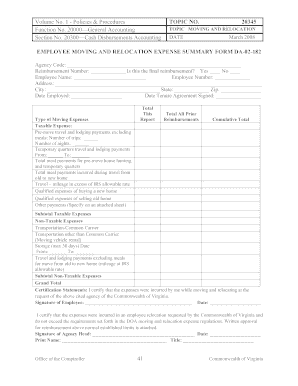
Get Moving And Relocation Forms.pdf - Fiscal Gmu
How it works
-
Open form follow the instructions
-
Easily sign the form with your finger
-
Send filled & signed form or save
How to fill out the Moving And Relocation Forms.pdf - Fiscal Gmu online
This guide provides comprehensive instructions on how to accurately complete the Moving And Relocation Forms.pdf - Fiscal Gmu online. By following the steps outlined below, users can ensure a smooth filing process for their moving and relocation expenses.
Follow the steps to successfully fill out the moving and relocation form.
- Click the ‘Get Form’ button to access the Moving And Relocation Forms.pdf. This will allow you to open the document in an online editor.
- Begin by filling out the employee moving and relocation expense summary form DA-02-182. Start with the 'Agency Code' and 'Reimbursement Number' fields. Indicate whether this is the final reimbursement by selecting 'Yes' or 'No'.
- Enter your personal information, including your name and employee number. Complete your address, city, state, and zip code accurately to ensure proper documentation.
- Provide the date you were employed and the date you signed the tenure agreement in the designated areas.
- In the 'Type of Moving Expenses' section, list your taxable expenses. Input the number of trips and nights for pre-move travel, temporary quarters travel, meal payments, and any travel mileage above the IRS allowable rate.
- Calculate the subtotal for all taxable expenses and ensure you record qualified expenses related to buying and selling your old home. Include any other payments in this section, specifying on an attached sheet if necessary.
- Next, detail the non-taxable expenses. This includes transportation costs for common carriers, moving vehicle rental, and storage for a maximum of 30 days. Record the dates for any storage required.
- Fill out the lodging payments excluding meals for the move from your old home to the new one, calculating mileage at the IRS allowable rate.
- Summarize your non-taxable expenses and calculate the grand total for all moving expenses. This ensures you have a comprehensive view of all incurred costs.
- Review the certification statements at the bottom of the form. You need to sign and date the form, confirming that the expenses were incurred at the request of your agency.
- If applicable, the agency head must sign as well, indicating that the expenses comply with the relevant regulations. Ensure their name and title are printed clearly.
- Finally, once all fields are completed accurately, save your changes. You can then download, print, or share the completed form as necessary.
Complete your moving and relocation forms online today to ensure timely processing of your expenses.
Relocation packages can range in worth from $2,000 to $100,000. What services and the amount of money you decide to cover is entirely up to you and your company. However, keep in mind that the more you are willing to give, the harder it may be for a candidate to refuse your offer when you negotiate moving expenses!
Industry-leading security and compliance
US Legal Forms protects your data by complying with industry-specific security standards.
-
In businnes since 199725+ years providing professional legal documents.
-
Accredited businessGuarantees that a business meets BBB accreditation standards in the US and Canada.
-
Secured by BraintreeValidated Level 1 PCI DSS compliant payment gateway that accepts most major credit and debit card brands from across the globe.


