Loading
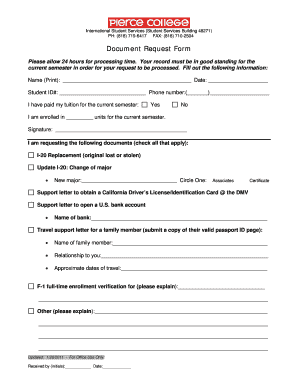
Get Document Request Form - Pierce College - Piercecollege
How it works
-
Open form follow the instructions
-
Easily sign the form with your finger
-
Send filled & signed form or save
How to fill out the Document Request Form - Pierce College - Piercecollege online
Filling out the Document Request Form for Pierce College is an essential step for students seeking specific documentation. This guide provides clear and straightforward instructions to help you successfully complete the form online.
Follow the steps to fill out the Document Request Form effectively.
- To begin, press the ‘Get Form’ button to access the Document Request Form. This will allow you to open the form in your preferred online editor.
- Start by filling out your name in the designated field. Ensure you print your name clearly for accurate identification.
- Next, enter the current date in the space provided. This is important for processing your request effectively.
- Input your student ID number in the appropriate field. This number helps the office verify your enrollment status.
- Provide a phone number where you can be reached. This should be a valid number to ensure communication regarding your request.
- Indicate whether you have paid your tuition for the current semester by checking 'Yes' or 'No'. This is a crucial requirement for processing your request.
- Fill in the number of units you are enrolled in for the current semester. This information is necessary for your request processing.
- Sign your name in the designated signature field to confirm the authenticity of your request.
- Now, select the documents you are requesting by checking all relevant options. Depending on your needs, this may include an I-20 replacement, an updated I-20, or support letters.
- If you are requesting a support letter for a bank account or travel, ensure to provide the required additional information, such as the name of the bank or family member.
- For any other requests, clearly explain your needs in the provided section. Be as detailed as possible to assist the office in processing your request.
- Once you have completed the form, be sure to save your changes. You can then download, print, or share the form as needed.
Complete your Document Request Form online today to ensure prompt processing of your requests.
National Students Clearing House. ... In-person at the Admissions & Records Office. ... Via postal mail by completing and submitting the Transcripts Request Form, available for viewing and download as an Adobe Acrobat Portable Document Format (PDF) file.
Industry-leading security and compliance
US Legal Forms protects your data by complying with industry-specific security standards.
-
In businnes since 199725+ years providing professional legal documents.
-
Accredited businessGuarantees that a business meets BBB accreditation standards in the US and Canada.
-
Secured by BraintreeValidated Level 1 PCI DSS compliant payment gateway that accepts most major credit and debit card brands from across the globe.


