Loading
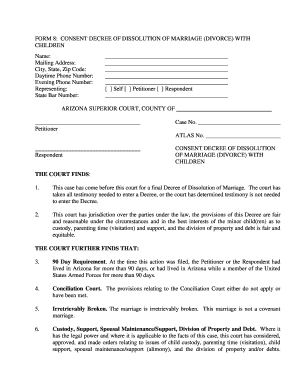
Get Consent Decree Of Dissolution Of Marriage
How it works
-
Open form follow the instructions
-
Easily sign the form with your finger
-
Send filled & signed form or save
How to fill out the Consent Decree Of Dissolution Of Marriage online
Completing the Consent Decree Of Dissolution Of Marriage can seem overwhelming, but this guide will help you navigate the process step by step. This document is a vital part of finalizing your divorce, especially when children are involved, so it's essential to fill it out accurately.
Follow the steps to complete the form successfully.
- Click ‘Get Form’ button to access the Consent Decree Of Dissolution Of Marriage and open it for editing. This action will allow you to begin filling out the required information.
- In the first section, enter your name, mailing address, city, state, zip code, and phone numbers. Ensure that all contact information is current and accurate.
- Indicate your role by selecting one of the options: Self, Petitioner, or Respondent in the specified checkbox area. This information clarifies your position in the process.
- Complete the case information under ARIZONA SUPERIOR COURT, COUNTY OF, including the case number and ATLAS number. Be sure to provide any required details relevant to your case.
- In the 'THE COURT FINDS' section, you will need to confirm various statements regarding the court’s findings, including jurisdiction and considerations for custody and property. Check the appropriate boxes and include any required details.
- Fill in details regarding the '90 Day Requirement' and 'Conciliation Court' findings. Confirm the necessary living arrangements and any past mediation attempts.
- Complete the section regarding whether the marriage is irretrievably broken, and include applicable options about community property and debt.
- Address the custody, support, and maintenance options. This includes selecting appropriate options regarding custody arrangements, child support amounts, and the circumstances of spousal support.
- Provide information about any additional orders and the parties involved in the agreement, including the signature sections for both Petitioner and Respondent. Signatures must be affirmed or notarized accordingly.
- Once all sections are completed and reviewed, save your changes, and download or print the completed document for filing with the court.
Start completing your Consent Decree Of Dissolution Of Marriage online today for a smoother divorce process.
A decree absolute is the final order which concludes the divorce process. Your decree absolute certificate is the legal document you need to confirm that your marriage has officially ended, meaning you are free to marry again, if you wish.
Industry-leading security and compliance
US Legal Forms protects your data by complying with industry-specific security standards.
-
In businnes since 199725+ years providing professional legal documents.
-
Accredited businessGuarantees that a business meets BBB accreditation standards in the US and Canada.
-
Secured by BraintreeValidated Level 1 PCI DSS compliant payment gateway that accepts most major credit and debit card brands from across the globe.


