Loading
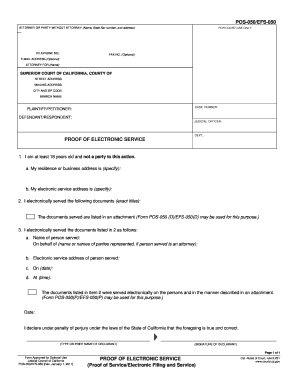
Get Pos Efs I Form
How it works
-
Open form follow the instructions
-
Easily sign the form with your finger
-
Send filled & signed form or save
How to fill out the Pos Efs I Form online
The Pos Efs I Form is an essential document for proving electronic service in legal proceedings in California. This guide provides a clear and detailed approach to completing the form online, ensuring users understand each component.
Follow the steps to complete the online form efficiently.
- Click the ‘Get Form’ button to access the Pos Efs I Form. This will allow you to open the document in an online editor, preparing you for inputting the necessary information.
- Fill in the details for 'Attorney or party without attorney' section, including your name, state bar number (if applicable), and address. If you do not have an attorney, leave this section blank.
- Provide your telephone number and optional fax number and e-mail address in the designated fields to ensure you can be reached for any communication regarding the case.
- Indicate the court name, address, and branch name where your case is being filed to ensure proper handling of the form.
- Enter the case number associated with your legal matter. This is crucial for synchronizing your form with the correct case.
- Identify the plaintiff/petitioner and defendant/respondent by entering their names in the respective fields.
- Complete the section regarding proof of electronic service, confirming that you are at least 18 years old and not a party to the action. Input your residence or business address and electronic service address as required.
- List the titles of the documents that you are electronically serving. If there are multiple documents, you may need to attach additional information.
- Provide the name of the person served, their electronic service address, the date of service, and the time of service. Ensure that these details are accurate to maintain the integrity of the proof.
- After reviewing all details for accuracy, sign and date the form. Confirm your declaration under penalty of perjury by printing your name and affixing your signature.
- Once you have completed the form, you can save your changes, download the document, print it for your records, or share it with relevant parties as required.
Complete your forms online today to streamline your legal processes.
The Proof of Service should be typed or printed. If you have Internet access, a fillable version of this proof of service form is available at .courts.ca.gov/forms.htm. Second box, left side: Print the name of the county in which the legal action is filed and the court's address in this box.
Industry-leading security and compliance
US Legal Forms protects your data by complying with industry-specific security standards.
-
In businnes since 199725+ years providing professional legal documents.
-
Accredited businessGuarantees that a business meets BBB accreditation standards in the US and Canada.
-
Secured by BraintreeValidated Level 1 PCI DSS compliant payment gateway that accepts most major credit and debit card brands from across the globe.


