Loading
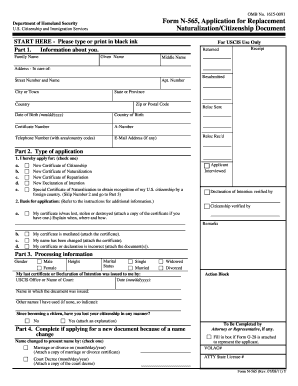
Get Form N 565 Sample
How it works
-
Open form follow the instructions
-
Easily sign the form with your finger
-
Send filled & signed form or save
How to fill out the Form N 565 Sample online
This guide provides a clear and supportive overview on completing the Form N 565 Sample for replacing a naturalization or citizenship document. Follow the detailed steps to fill out the form accurately and efficiently online.
Follow the steps to complete your application smoothly.
- Click the ‘Get Form’ button to access the form and open it in your preferred editor.
- In Part 1, provide your personal information. Fill in your family name, given name, and middle name. Include your full address, date of birth, country of birth, certificate number, and A-Number if applicable. Ensure to enter your telephone number and email address clearly.
- Move to Part 2 and select the type of application you are submitting by checking the appropriate box. If applying for a new certificate of citizenship, naturalization, or other specified requests, choose accordingly. If applying for recognition of citizenship by a foreign country, skip to Part 3.
- In Part 2, also indicate the basis for your application. Check the box that describes your situation, such as if your certificate is lost or mutilated, or if your name has changed. Attach any supporting documents as needed.
- In Part 3, complete the processing information by providing your marital status, gender, height, and the details of your last issued certificate, including the USCIS office or court name and date issued.
- If your application involves a name change, fill out Part 4. Indicate how the name was changed (marriage, divorce, or court decree) and attach relevant documents.
- Complete Part 5 if you need to correct your document. Explain why your current document is incorrect and attach supporting evidence.
- For applications requesting a special certificate of recognition, fill out Part 6 with the name of the foreign country and any known details about the requesting official.
- In Part 7, sign and date the form. If filing abroad, you must sign in front of a USCIS or consular official. Ensure that all information is accurate and complete to avoid delays.
- If someone other than the applicant prepared the form, complete Part 8, including their signature, firm name, and contact information.
- Finally, save your changes, download, print, or share the completed form as needed.
Start completing your Form N 565 Sample online today for a smoother application process.
Complete all sections of the form using black ink. ... If you need extra space to complete a section, attach the information on separate sheet of paper with the item's number. ... If a question is not applicable to you, write "N/A." If the answer is none, write "none."
Industry-leading security and compliance
US Legal Forms protects your data by complying with industry-specific security standards.
-
In businnes since 199725+ years providing professional legal documents.
-
Accredited businessGuarantees that a business meets BBB accreditation standards in the US and Canada.
-
Secured by BraintreeValidated Level 1 PCI DSS compliant payment gateway that accepts most major credit and debit card brands from across the globe.


