Loading
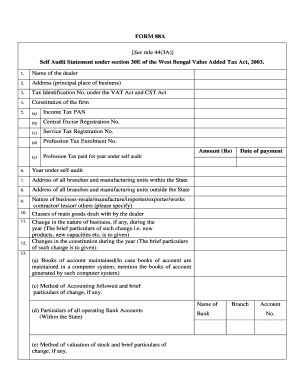
Get Form 88pdffillercom
How it works
-
Open form follow the instructions
-
Easily sign the form with your finger
-
Send filled & signed form or save
How to fill out the Form 88pdffillercom online
This guide provides a comprehensive overview of how to effectively complete the Form 88pdffillercom online. By following the steps outlined, users can ensure accurate submission of their self-audit statement under the West Bengal Value Added Tax Act.
Follow the steps to successfully fill out the form.
- Click the 'Get Form' button to obtain the form and open it in the desired editor.
- Begin filling in the required details starting with the name of the dealer. Make sure to enter the full legal name as registered with the authorities.
- Provide the address of the principal place of business. Ensure this is the official address where business operations are conducted.
- Enter the Tax Identification Number under the VAT Act and CST Act. This number is essential for tax purposes.
- Specify the constitution of the firm, indicating whether it is a sole proprietorship, partnership, or corporation.
- Input relevant tax identification numbers such as Income Tax PAN, Central Excise Registration No., Service Tax Registration No., and Profession Tax Enrolment No. Each field corresponds to a necessary registration for tax compliance.
- State the financial year that is under self-audit and the date of payment relevant to the returns.
- Detail the nature of business (e.g., resale, manufacture) and provide classes of main goods dealt with by the dealer.
- If there were any changes in the nature of business or constitutional changes during the year, summarize those changes in the given sections.
- Complete the section about the books of account maintained, specifying the method of accounting and details of all operating bank accounts.
- Calculate the turnover as per books of accounts, separating gross sales from exempt sales and detailing specific deductions as indicated.
- After completing all sections, review your entries for accuracy and completeness. Use the provided fields to enter any additional information required.
- Save your progress regularly to prevent data loss. Once all information is filled out, you have the option to download, print, or share the completed form.
Complete your documents online efficiently and ensure proper filings.
Xodo provides a free online PDF tool for you to fill and sign PDF files. Simply select the file you want to edit, and use the to add in all the information needed on the form.
Industry-leading security and compliance
US Legal Forms protects your data by complying with industry-specific security standards.
-
In businnes since 199725+ years providing professional legal documents.
-
Accredited businessGuarantees that a business meets BBB accreditation standards in the US and Canada.
-
Secured by BraintreeValidated Level 1 PCI DSS compliant payment gateway that accepts most major credit and debit card brands from across the globe.


