Loading
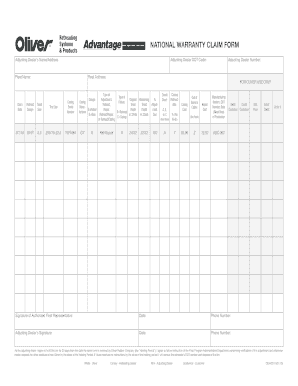
Get Michelinb2b
How it works
-
Open form follow the instructions
-
Easily sign the form with your finger
-
Send filled & signed form or save
How to fill out the Michelinb2b online
This guide will assist you in effectively completing the Michelinb2b form online. We aim to provide clear and straightforward instructions for each section of the form to ensure a smooth experience.
Follow the steps to successfully complete your Michelinb2b form.
- Press the ‘Get Form’ button to retrieve the Michelinb2b form and open it in your document editor.
- Begin by filling out the 'Adjusting Dealer’s Name/Address' section. Provide the full name and address of the adjusting dealer responsible for the claim.
- Next, input the 'Adjusting Dealer DOT Code' and 'Adjusting Dealer Number.' These unique identifiers help track and manage claims.
- Fill in the 'Fleet Name' and 'Fleet Address' sections accurately to ensure proper handling of the claim.
- In the 'Claim Date' field, enter the date of the warranty claim accurately.
- Specify the 'Retread Design' and 'Tread Size' according to the information relevant to your claim.
- Provide the 'Tire Size' and 'Casing Serial Number.' These details are critical for identifying the tire involved in the claim.
- Complete the 'Type of Credit Adjustment' section by selecting the appropriate options related to the adjustment type.
- Fill in the 'Casing Cost' and 'Repair Cost' as applicable to the claim.
- Ensure that the 'Customer Signature' section is completed by an authorized representative and include the date and phone number.
- Finally, review all information for accuracy. Save changes to the document and choose to download, print, or share the completed Michelinb2b form.
Complete your Michelinb2b document online today for a seamless experience!
Industry-leading security and compliance
US Legal Forms protects your data by complying with industry-specific security standards.
-
In businnes since 199725+ years providing professional legal documents.
-
Accredited businessGuarantees that a business meets BBB accreditation standards in the US and Canada.
-
Secured by BraintreeValidated Level 1 PCI DSS compliant payment gateway that accepts most major credit and debit card brands from across the globe.


