Loading
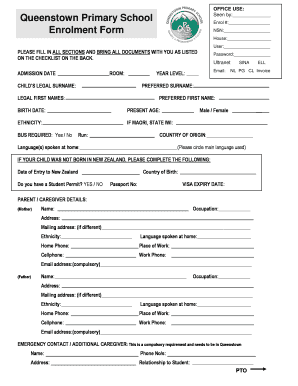
Get Enrolment Form Primary School
How it works
-
Open form follow the instructions
-
Easily sign the form with your finger
-
Send filled & signed form or save
How to fill out the Enrolment Form Primary School online
Filling out the Enrolment Form for Primary School is an essential step in securing your child's education. This guide provides clear, step-by-step instructions to help you complete the form efficiently and accurately.
Follow the steps to successfully complete the online Enrolment Form
- Initiate the process by pressing the ‘Get Form’ button to obtain the Enrolment Form and access it in your online editor.
- Begin by entering the enrolment number and national student number in the designated text boxes.
- Fill in the child's legal surname and preferred first name. Ensure the name matches official documents.
- Provide the child's birth date and current age. This information helps in placing the child in the appropriate year level.
- Indicate the child's ethnicity and, if applicable, write down the iwi if they are of Māori descent.
- Specify the country of origin and the language(s) spoken at home. Circle the main language used.
- If the child was not born in New Zealand, complete the additional fields related to their entry to New Zealand, including the date of entry, student permit status, country of birth, and passport number.
- Move on to the parent or caregiver details. Input the names, occupations, addresses, ethnicities, and contact information for both mother and father. Ensure all information is accurate and complete.
- Provide information for an emergency contact or additional caregiver, including their name, phone number, address, and relationship to the student.
- Detail any medical information relevant to the child, including the name of the doctor, their phone number, and any medical conditions that the school should be aware of.
- Indicate any special needs that the child may have regarding health, learning, or behavioral aspects.
- List any other family members and their ages as required by the form.
- Specify custody or access conditions. Select the appropriate option and ensure to provide any supporting documents if necessary.
- Include details of any previous schools attended, including start and end dates.
- For early childhood education, select the type of education the child attended and indicate the hours per week for new entrants.
- Review the checklist for required documents to bring to the school office and ensure you have everything needed.
- Once all sections are completed, save any changes made. You may then proceed to download, print, or share the form as needed.
Complete the Enrolment Form Primary School online today and secure your child's place in school.
If you want to place an image and some text on the same line on an HTML page, you can use the <p> tag with the style attribute set to display:inline-block . This will display the image and text on the same line.
Industry-leading security and compliance
US Legal Forms protects your data by complying with industry-specific security standards.
-
In businnes since 199725+ years providing professional legal documents.
-
Accredited businessGuarantees that a business meets BBB accreditation standards in the US and Canada.
-
Secured by BraintreeValidated Level 1 PCI DSS compliant payment gateway that accepts most major credit and debit card brands from across the globe.


