Loading
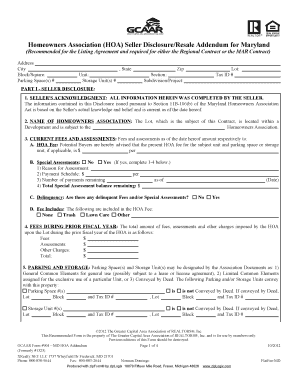
Get Hoa Resale Disclosureaddendum For Md - 1012.pdf
How it works
-
Open form follow the instructions
-
Easily sign the form with your finger
-
Send filled & signed form or save
How to fill out the HOA Resale Disclosure Addendum for MD - 1012.pdf online
Filling out the HOA Resale Disclosure Addendum for Maryland can seem daunting, but with clear guidance, it becomes manageable. This document is essential for sellers to disclose specific information regarding the property and homeowners association to potential buyers.
Follow the steps to complete the form effectively.
- Select the ‘Get Form’ button to access the document and open it in your preferred online editor.
- Begin by entering the address, city, state, and zip code of the property in the designated fields. Ensure accuracy as this information is crucial for identification.
- In Part I, under Seller Disclosure, the seller must acknowledge that all information is completed by them. Check the appropriate box to confirm understanding.
- Provide the name of the homeowners association and any relevant fees and assessments. Be precise in stating the HOA fee per month and detailing any special assessments, if applicable.
- If special assessments exist, fill in the reasons, payment schedule, number of payments remaining, and total balance.
- Indicate whether there are any delinquent fees or assessments. If applicable, provide additional information about included services like trash or lawn care.
- State the total amount of fees imposed during the prior fiscal year in the specified sections. Make sure each value is recorded accurately.
- In the section regarding Parking and Storage, designate what is conveyed with the property, including any relevant parking space or storage unit details.
- List the management agent or authorized person for the HOA. If none exists, make sure to initial in the indicated area.
- Confirm the seller’s knowledge of unsatisfied judgments or lawsuits. Add any relevant notes as necessary.
- Review notice requirements about notifying the HOA and the buyer's rights regarding documents as per the Maryland Homeowners Association Act.
- In Part II, ensure the contract details are amended correctly, outlining agreements between the seller and buyer regarding fees and assessments.
- After completing all sections, save your progress and review the document for accuracy. When ready, download, print, or share the filled-out form as needed.
Complete your HOA Resale Disclosure Addendum online today for a smoother selling process.
Align an object on the page Select one object. Next, press and hold Ctrl while you select more objects. Hold down Shift , click the objects that you want to align, and then click the Shape Format tab. Click Arrange > Align > Align to Page.
Industry-leading security and compliance
US Legal Forms protects your data by complying with industry-specific security standards.
-
In businnes since 199725+ years providing professional legal documents.
-
Accredited businessGuarantees that a business meets BBB accreditation standards in the US and Canada.
-
Secured by BraintreeValidated Level 1 PCI DSS compliant payment gateway that accepts most major credit and debit card brands from across the globe.


