Loading
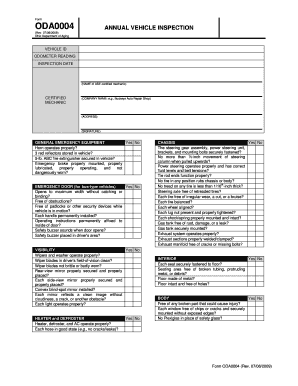
Get Form Oda0004 2008-07-06.doc - Coaaa
How it works
-
Open form follow the instructions
-
Easily sign the form with your finger
-
Send filled & signed form or save
How to fill out the Form ODA0004 2008-07-06.doc - Coaaa online
Filling out the Form ODA0004 is essential for ensuring that vehicles meet safety and inspection standards. This guide provides a clear, step-by-step approach to help users complete the form efficiently and accurately.
Follow the steps to fill out the form correctly.
- Use the ‘Get Form’ button to access the ODA0004 form and open it in your editor.
- Begin by entering the vehicle ID number in the designated field at the top of the form.
- Input the current odometer reading, making sure it reflects the accurate mileage of the vehicle.
- Indicate the inspection date, ensuring that the date aligns with when the inspection was conducted.
- In the section for the certified mechanic's information, provide the name of the ASE-certified mechanic who conducted the inspection.
- Enter the name of the company where the mechanic works, such as 'Buckeye Auto Repair Shop,' in the provided field.
- Fill in the address of the repair shop to ensure proper identification.
- The mechanic must sign the form to validate its content.
- For the general emergency equipment section, answer the questions regarding the functionality and presence of required items by marking 'Yes' or 'No' as applicable.
- Continue filling out each section labeled 'Yes' or 'No' for visibility, heater and defroster, chassis, interior, and body as per the inspection details.
- Review all entries to ensure accuracy and completeness of the form.
- Once completed, save your changes to retain the form, and decide if you wish to download, print, or share the document as needed.
Complete the Form ODA0004 online today to ensure your vehicle meets safety inspection standards.
How to claim Google settlement money. Before you make a claim, you'll need to register a “class member ID” via the settlement administrator handling claims. Once you've received your ID number from the administrator, enter it in the “submit claim” page of the settlement's website.
Industry-leading security and compliance
US Legal Forms protects your data by complying with industry-specific security standards.
-
In businnes since 199725+ years providing professional legal documents.
-
Accredited businessGuarantees that a business meets BBB accreditation standards in the US and Canada.
-
Secured by BraintreeValidated Level 1 PCI DSS compliant payment gateway that accepts most major credit and debit card brands from across the globe.


