Loading
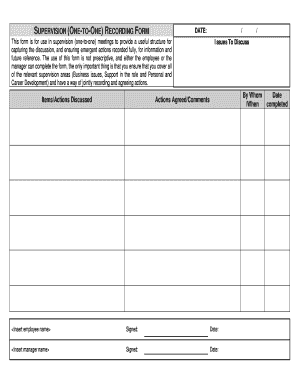
Get Supervision Recording Form (basic) - Devon Gov
How it works
-
Open form follow the instructions
-
Easily sign the form with your finger
-
Send filled & signed form or save
How to fill out the SUPERVISION RECORDING FORM (BASIC) - Devon Gov online
The supervision recording form (basic) is an essential tool for documenting one-to-one supervision meetings. By following this guide, users can efficiently complete the form online, ensuring that all relevant discussions and actions are accurately captured for future reference.
Follow the steps to complete the supervision recording form online.
- Press the ‘Get Form’ button to obtain the supervision recording form and open it in your preferred editor.
- Begin by filling in the date of the supervision meeting in the designated field.
- In the 'Items/Actions Discussed' section, record the key topics of discussion. Ensure that you include business issues, support in the role, and personal and career development.
- Next, indicate by whom and when each issue was discussed. This can be done in the 'By Whom/When' field.
- For each discussed item, record any actions agreed upon or comments in the 'Actions Agreed/Comments' section.
- Insert the employee's name in the designated place and have them sign the form to acknowledge the discussion.
- Similarly, insert the manager's name and ensure they sign the form as well.
- Finally, ensure the 'Date completed' field is filled out with the current date. Review all entries for accuracy before concluding the process.
- Once completed, you can save changes, download, print, or share the form as needed.
Start filling out your supervision recording form online today for organized and effective meeting documentation.
You cannot download or use images from Google without seeking permission from the copyright holder, unless your use falls within one of the exceptions or the work is distributed under an open licence such as Creative Commons.
Industry-leading security and compliance
US Legal Forms protects your data by complying with industry-specific security standards.
-
In businnes since 199725+ years providing professional legal documents.
-
Accredited businessGuarantees that a business meets BBB accreditation standards in the US and Canada.
-
Secured by BraintreeValidated Level 1 PCI DSS compliant payment gateway that accepts most major credit and debit card brands from across the globe.


