Loading
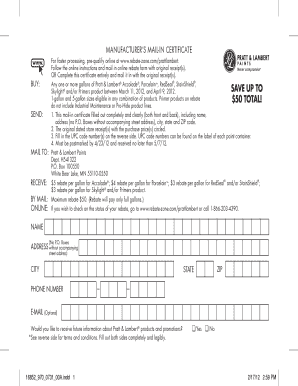
Get Prattlambertrebates Com
How it works
-
Open form follow the instructions
-
Easily sign the form with your finger
-
Send filled & signed form or save
How to fill out the Prattlambertrebates Com online
This guide provides comprehensive instructions for completing the Prattlambertrebates Com online rebate form. By following these steps, users can easily navigate the process and ensure all necessary information is accurately submitted for a timely rebate.
Follow the steps to successfully complete your online rebate form.
- Press the ‘Get Form’ button to access and open the form in the online editor.
- Begin by entering your personal information in the designated fields. This includes your full name, physical address (note that P.O. Boxes are not acceptable without a street address), city, state, zip code, and phone number.
- Indicate your email address in the optional field if you wish to receive future updates regarding Pratt & Lambert products and promotions.
- Clearly write the UPC code numbers from each paint container on the reverse side of the form. Take care to ensure that all numbers are correct and neatly recorded.
- Complete the section detailing the products purchased. Enter the quantities of each product type you bought, such as Accolade®, Porcelain™, RedSeal®, StainShield®, Skylight®, and Primers. Calculate your total cash rebate and ensure it does not exceed the maximum limit of $50.
- Aggregate all required materials, including the original receipts with the purchase prices circled, and ensure you retain a copy of everything for your records. Note that all materials must accompany your submission.
- Once you have filled out the form and prepared all documents, finalize your submission by either downloading and printing the form or sharing it as instructed.
Complete your rebate application online today to take advantage of your savings!
To initial on a document technically means to sign an abbreviated version of your signature on the document. Initialling means “to authenticate or give preliminary approval to by affixing the initials of an authorizing representative”, as per Merriam-Webster Law Dictionary.
Industry-leading security and compliance
US Legal Forms protects your data by complying with industry-specific security standards.
-
In businnes since 199725+ years providing professional legal documents.
-
Accredited businessGuarantees that a business meets BBB accreditation standards in the US and Canada.
-
Secured by BraintreeValidated Level 1 PCI DSS compliant payment gateway that accepts most major credit and debit card brands from across the globe.


