Loading
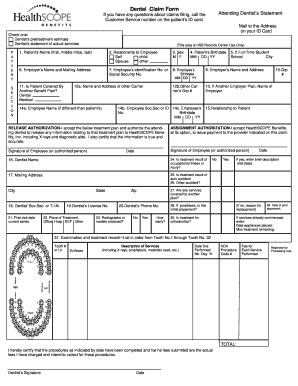
Get Hsbdentalcom Form
How it works
-
Open form follow the instructions
-
Easily sign the form with your finger
-
Send filled & signed form or save
How to fill out the Hsbdentalcom Form online
Filling out the Hsbdentalcom Form online can be a straightforward process when you have clear guidance. This guide will walk you through each section of the form to ensure that you complete it accurately and efficiently.
Follow the steps to fill out the Hsbdentalcom Form online.
- Press the ‘Get Form’ button to obtain the Hsbdentalcom Form and open it in the editor.
- In the patient section, begin by filling out the patient's name in the designated field, including their first, middle initial, and last name.
- Indicate the relationship of the patient to the employee by selecting the appropriate option from the provided choices—Self, Child, Spouse, or Other.
- Select the sex of the patient by marking either 'M' for Male or 'F' for Female.
- Enter the patient’s birthdate using the format MM DD YY.
- If applicable, indicate whether the patient is a full-time student and provide the name and city of their school.
- Fill in the employer’s name and mailing address in the given fields.
- Provide the employee’s identification number or Social Security number.
- If the patient is covered by another benefit plan, check 'Yes' and provide relevant details, including the name and address of the other carrier.
- Complete the release authorization section by ensuring that the employee or authorized person's signature and date are provided.
- In the dentist's section, the dentist will fill out their name, mailing address, and contact number along with any associated identification numbers.
- The dentist will also need to report on the services provided, including details such as the procedure codes and dates of service.
- Once all sections are filled, review the form for accuracy.
- Finally, save the completed form, and choose an option to download, print, or share it as needed.
Start filling out your Hsbdentalcom Form online today to ensure a smooth claims process.
The Executive Services Directorate (ESD) provides comprehensive knowledge management, information security and visual information services to the Office of the Secretary of Defense. Executive Services Directorate (ESD) whs.mil https://.whs.mil › Directorates › Executive-Services-... whs.mil https://.whs.mil › Directorates › Executive-Services-...
Industry-leading security and compliance
US Legal Forms protects your data by complying with industry-specific security standards.
-
In businnes since 199725+ years providing professional legal documents.
-
Accredited businessGuarantees that a business meets BBB accreditation standards in the US and Canada.
-
Secured by BraintreeValidated Level 1 PCI DSS compliant payment gateway that accepts most major credit and debit card brands from across the globe.


