Loading
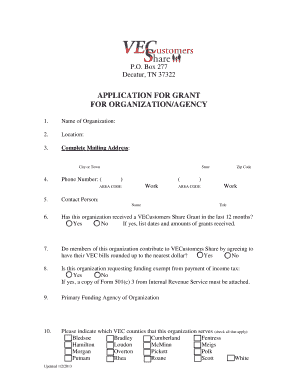
Get Vecustomer Share Application - Volunteer Energy Cooperative - Vec
How it works
-
Open form follow the instructions
-
Easily sign the form with your finger
-
Send filled & signed form or save
How to fill out the VECustomer Share Application - Volunteer Energy Cooperative - Vec online
Filling out the VECustomer Share Application is an essential step for organizations seeking funding from Volunteer Energy Cooperative. This guide provides clear, step-by-step instructions to help you complete the form accurately and effectively.
Follow the steps to successfully complete your application.
- Press the ‘Get Form’ button to access the VECustomer Share Application and open it in your preferred online editor.
- Begin by filling in the name of your organization in the designated field. Ensure that the information is accurate and reflective of your registered organization name.
- Next, indicate the location of your organization, including the complete mailing address. This should include the city, state, and zip code.
- Provide a phone number where you can be reached. It is crucial to include the area code.
- Designate a contact person within your organization, including their name and title. This person will be responsible for communication regarding the application.
- Answer whether your organization has received a VECustomer Share Grant in the last 12 months. If yes, list the dates and amounts of the grants received.
- Indicate if members of your organization contribute to VECustomers Share by agreeing to round up their electric bills.
- State whether your organization is requesting funding exempt from payment of income tax. If yes, attach a copy of Form 501(c)(3) from the Internal Revenue Service.
- Identify the primary funding agency of your organization.
- Check all applicable VEC counties that your organization serves.
- If your organization provides services outside the VEC service area, indicate this and provide relevant details.
- Clearly describe the purpose of your request, including the amount requested and specifics on how the funds will be utilized.
- Enter the estimated total amount needed for the project, along with totals from other funding sources.
- Explain how the effectiveness of the program will be measured, providing metrics such as the number of families served or community benefits.
- List three references from outside your organization who are familiar with your programs and the funding request.
- Finally, review the completed application for accuracy, ensure all required documents are attached, and save your changes. You can then download, print, or share the completed form as needed.
Complete your application online today to ensure your organization receives the support needed for its community projects.
How to create better forms with conditional form fields (CFF) Step 1: Create a form. The first step is simply to create a form that includes all possible fields. ... Step 2: Indicate the field's conditions. ... Step 3: Relate conditional fields to their trigger field.
Industry-leading security and compliance
US Legal Forms protects your data by complying with industry-specific security standards.
-
In businnes since 199725+ years providing professional legal documents.
-
Accredited businessGuarantees that a business meets BBB accreditation standards in the US and Canada.
-
Secured by BraintreeValidated Level 1 PCI DSS compliant payment gateway that accepts most major credit and debit card brands from across the globe.


