Loading
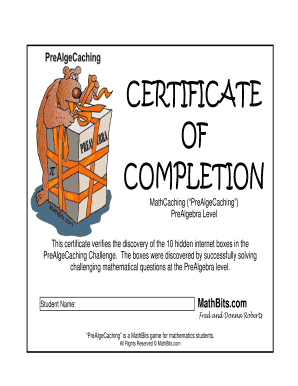
Get Prealgecaching
How it works
-
Open form follow the instructions
-
Easily sign the form with your finger
-
Send filled & signed form or save
How to fill out the Prealgecaching online
Filling out the Prealgecaching online is a straightforward process that allows users to verify their completion of the challenge. This guide will provide clear, step-by-step instructions to ensure that all necessary information is accurately recorded.
Follow the steps to successfully complete the Prealgecaching form.
- Click the ‘Get Form’ button to access the Prealgecaching document and open it in the editing interface.
- Locate the section labeled 'Student Name'. Enter the full names of the individuals who completed the challenge, ensuring the correct spelling and format are used.
- Review the certificate information to ensure all details are accurate and reflect the correct discovery status of the 10 hidden internet boxes.
- Once all sections have been filled out thoroughly, you may choose to save your changes locally. Additionally, options to download, print, or share the completed form may be available.
Get started on completing your Prealgecaching certificate online today!
Related links form
Example 1. A salesperson fills out order forms for a customer. The company ships orders directly to customers, so a shipping address is required. The salesperson sees the field in bold.
Industry-leading security and compliance
US Legal Forms protects your data by complying with industry-specific security standards.
-
In businnes since 199725+ years providing professional legal documents.
-
Accredited businessGuarantees that a business meets BBB accreditation standards in the US and Canada.
-
Secured by BraintreeValidated Level 1 PCI DSS compliant payment gateway that accepts most major credit and debit card brands from across the globe.


