Loading
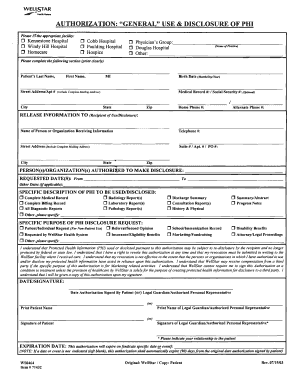
Get Authorization: "general" Use & Disclosure Of Phi - Wellstar Health ... - Wellstar
How it works
-
Open form follow the instructions
-
Easily sign the form with your finger
-
Send filled & signed form or save
How to fill out the Authorization: 'general' Use & Disclosure Of PHI - WellStar Health online
Filling out the Authorization: 'general' Use & Disclosure Of PHI form is a critical step for individuals who wish to manage their protected health information (PHI). This guide provides a clear, step-by-step process to assist you in completing the form correctly to ensure your information is shared appropriately.
Follow the steps to accurately complete your authorization form.
- Click the ‘Get Form’ button to access the authorization form and open it for completion. Ensure you have a reliable device and internet connection to facilitate this process.
- In the first section, select the appropriate facility where you received care by placing a checkmark next to: Kennestone Hospital, Windy Hill Hospital, Cobb Hospital, Paulding Hospital, Douglas Hospital, Homecare, or Hospice.
- Next, fill out the patient's information by providing the last name, first name, middle initial, birth date, medical record number, and social security number (optional). Make sure to print clearly.
- Fill in the complete mailing address, including street address, city, state, and zip code. Also, provide the home phone number and any alternate phone number for contact.
- Identify the recipient of the PHI by writing their name, organization, and telephone number. Include the complete address of the recipient, making sure to fill in suite number, city, state, and zip code.
- Specify who is authorized to make the disclosure. This may include healthcare providers or organizations as relevant.
- Indicate the requested dates for which the information is needed, if applicable. Specify other relevant dates where necessary.
- Choose the specific description of PHI you wish to disclose by checking the appropriate boxes such as complete medical record, diagnostic reports, and other related categories.
- Clearly state the specific purpose of the PHI disclosure from the given options. Options might include personal requests, referrals, legal proceedings, or other purposes.
- Acknowledge the understanding of the potential risks and conditions associated with the authorization by reviewing the statements carefully.
- Finally, sign and date the authorization, indicating your relationship to the patient if signing on their behalf. Ensure that two copies are made—one for the provider and one for the patient.
Complete your authorization form online today to ensure your health information is managed efficiently.
Authorization is the process of giving someone permission to do or have something.
Industry-leading security and compliance
US Legal Forms protects your data by complying with industry-specific security standards.
-
In businnes since 199725+ years providing professional legal documents.
-
Accredited businessGuarantees that a business meets BBB accreditation standards in the US and Canada.
-
Secured by BraintreeValidated Level 1 PCI DSS compliant payment gateway that accepts most major credit and debit card brands from across the globe.


