Loading
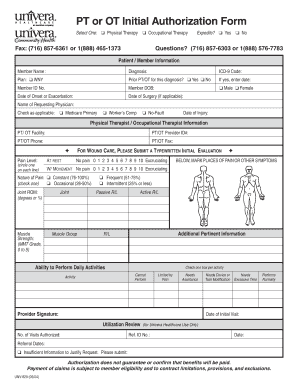
Get Pt Or Ot Initial Authorization Form - Univera Healthcare
How it works
-
Open form follow the instructions
-
Easily sign the form with your finger
-
Send filled & signed form or save
How to use or fill out the PT Or OT Initial Authorization Form - Univera Healthcare online
Filling out the PT Or OT Initial Authorization Form online can seem challenging, but this guide will help you navigate each section with ease. This detailed step-by-step instruction is designed to support you in providing all necessary information for authorization.
Follow the steps to complete the form accurately and efficiently.
- Click ‘Get Form’ button to obtain the form and open it in the editor.
- Select the type of therapy required by marking either Physical Therapy or Occupational Therapy.
- Fill in the patient's member information, including their name, diagnosis, and ICD-9 code.
- Indicate the member's insurance plan and prior history of physical or occupational therapy for the specified diagnosis, including dates if applicable.
- Complete the member's ID number, date of birth, and select their gender.
- Document the date of onset or exacerbation of the condition and any surgical dates, if relevant.
- Provide the name of the requesting physician and check the applicable insurance status.
- Enter the details of the referring physical or occupational therapist including their facility name, provider ID, phone, and fax number.
- Evaluate the patient's pain levels at rest and with movement by circling the appropriate numbers.
- Check the nature of the pain based on the provided options of frequency.
- Assess and document joint range of motion and muscle strength for both sides of the body.
- Provide any additional pertinent information that may support the request.
- Assess the patient’s ability to perform daily activities and check the appropriate boxes.
- Finally, include the provider's signature and date of the initial visit.
- After all information is filled in, save any changes, and choose to download, print, or share the completed form as needed.
Start the process now by completing your PT or OT Initial Authorization Form online.
All faxes that contain PHI must have HIPAA approved cover pages. Be sure to prepend it to all outbound faxes that contain PHI. Do not use standard fax cover pages that come with MS Word. HIPAA Compliant cover pages have specific requirements.
Industry-leading security and compliance
US Legal Forms protects your data by complying with industry-specific security standards.
-
In businnes since 199725+ years providing professional legal documents.
-
Accredited businessGuarantees that a business meets BBB accreditation standards in the US and Canada.
-
Secured by BraintreeValidated Level 1 PCI DSS compliant payment gateway that accepts most major credit and debit card brands from across the globe.


