Loading
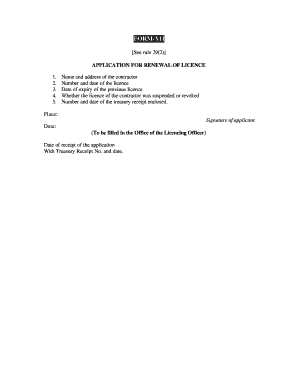
Get Form-vii See Rule 29(2) Application For Renewal Of Licence 1 - Himachal Nic
How it works
-
Open form follow the instructions
-
Easily sign the form with your finger
-
Send filled & signed form or save
How to fill out the FORM-VII See Rule 29(2) APPLICATION FOR RENEWAL OF LICENCE 1 - Himachal Nic online
Filling out the FORM-VII for the renewal of a license can seem daunting, but it is a straightforward process. This guide provides clear instructions to help you complete the application effectively.
Follow the steps to fill out the renewal application form online.
- Click the ‘Get Form’ button to access and open the form in the online editor. Make sure your device is connected to the internet.
- Begin by entering the name and address of the contractor in the designated fields. Ensure all information is accurate and up-to-date.
- Provide the number and date of the current license. This information is crucial for verifying your existing license status.
- Indicate the date of expiry of your previous license. This helps the licensing authority confirm your renewal eligibility.
- Check the appropriate option to state whether the license of the contractor was suspended or revoked. Be honest and accurate in your response.
- Enter the number and date of the treasury receipt that is enclosed with your application. This acts as proof of payment for the renewal process.
- At the bottom of the form, provide your signature and the date to validate your application. Make sure to review all entries for accuracy before submission.
- Once all fields are completed, you can save changes, download the filled form, print it out, or share it if needed.
Complete your renewal application online today to ensure uninterrupted service.
Invoice footers can be used in order to add additional information on a sales invoice. Invoice footers are a type of standard e-mail texts. In the invoicing properties of a customer, you can indicate an invoice footer to be used. The subject and text related to the invoice footer can than be printed on the invoice.
Industry-leading security and compliance
US Legal Forms protects your data by complying with industry-specific security standards.
-
In businnes since 199725+ years providing professional legal documents.
-
Accredited businessGuarantees that a business meets BBB accreditation standards in the US and Canada.
-
Secured by BraintreeValidated Level 1 PCI DSS compliant payment gateway that accepts most major credit and debit card brands from across the globe.


