Loading
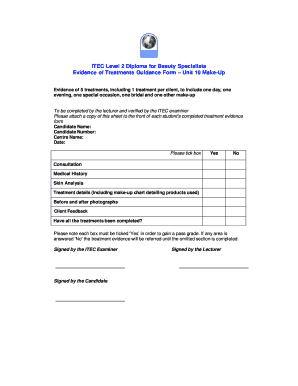
Get Make-up Treatment Evidence Guidance Form.doc - Itecworld Co
How it works
-
Open form follow the instructions
-
Easily sign the form with your finger
-
Send filled & signed form or save
How to fill out the Make-up Treatment Evidence Guidance Form.doc - Itecworld Co online
This guide provides a comprehensive overview of how to complete the Make-up Treatment Evidence Guidance Form.doc from Itecworld Co. Whether you are a candidate or a lecturer, follow these instructions carefully to ensure all necessary components are correctly filled out.
Follow the steps to accurately complete the form online.
- Press the ‘Get Form’ button to obtain the form and open it in your preferred editor.
- Fill in the candidate name, candidate number, centre name, and date at the top of the form.
- In the consultation section, ensure to tick ‘Yes’ for all required components, including medical history and skin analysis.
- Provide detailed treatment information, including a make-up chart that specifies all products used during each treatment.
- Attach before and after photographs for each treatment completed.
- Collect and attach the client feedback for each treatment, ensuring it is clearly documented.
- Confirm that all treatments have been completed and ensure each box is ticked ‘Yes’ for passing the assessment.
- Once everything is filled out, ensure the form is signed by the ITEC examiner, candidate, and lecturer as required.
- Finally, save your changes, and choose to download, print, or share the completed form as needed.
Start filling out your Make-up Treatment Evidence Guidance Form online today!
To perform payment posting: Create Payments using the Pay Cycle Manager page, Express Payments page, and Create Manual Draft page. (Optional) Run voucher posting after the Pay Cycle process. Define and verify a payment posting request using the Payment Posting Request page.
Industry-leading security and compliance
US Legal Forms protects your data by complying with industry-specific security standards.
-
In businnes since 199725+ years providing professional legal documents.
-
Accredited businessGuarantees that a business meets BBB accreditation standards in the US and Canada.
-
Secured by BraintreeValidated Level 1 PCI DSS compliant payment gateway that accepts most major credit and debit card brands from across the globe.


