Loading
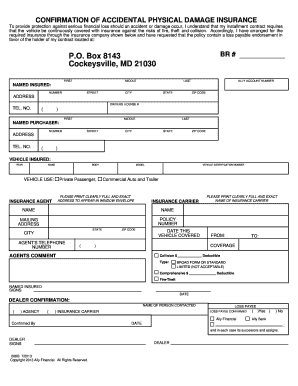
Get Ally Form 288g Pdf
How it works
-
Open form follow the instructions
-
Easily sign the form with your finger
-
Send filled & signed form or save
How to fill out the Ally Form 288g Pdf online
The Ally Form 288g Pdf is essential for confirming your insurance coverage in case of accidental physical damage. This guide will walk you through the process of completing the form online, ensuring you provide accurate and required information easily.
Follow the steps to fill out the Ally Form 288g Pdf online.
- Click ‘Get Form’ button to obtain the form and open it in the editor.
- Begin by filling out the 'Named Insured' section. Provide the first name, middle initial, and last name of the insured individual.
- Enter the address details for the named insured, including the number, street, city, state, and zip code.
- Fill out the 'Drivers License #' field with the appropriate identification number.
- Provide a telephone number for the named insured.
- Next, complete the 'Named Purchaser' section with the purchaser’s full name and address details.
- Under the 'Vehicle Insured' section, input the year, make, model, and vehicle identification number (VIN) of the insured vehicle.
- Indicate how the vehicle will be used by selecting the appropriate option (Private Passenger or Commercial Auto and Trailer).
- In the 'Insurance Carrier' section, write the name, address, and policy number of your insurance provider.
- Provide the dates of coverage, specifying the time frame from which the vehicle is covered.
- Detail the coverage types by indicating deductible amounts for collision and comprehensive insurance.
- Sign and date the form in the 'Named Insured Signs' section, confirming the information is accurate.
- In the 'Dealer Confirmation' area, the dealer representative should fill in their name and confirm the loss payee information.
- Finalize your form by reviewing it for completeness. After making any necessary corrections, you can save changes, download, print, or share the completed form.
Complete your documents online today to ensure your insurance coverage is confirmed swiftly.
Instagram Like and Comment Limits ing to Instagram, you can only like 60 photos in an hour. You can also leave 60 comments on photos or videos. You can have 60 relationships per hour – so that's a total of follow and unfollow actions combined. There might be other limits which we aren't told about.
Industry-leading security and compliance
US Legal Forms protects your data by complying with industry-specific security standards.
-
In businnes since 199725+ years providing professional legal documents.
-
Accredited businessGuarantees that a business meets BBB accreditation standards in the US and Canada.
-
Secured by BraintreeValidated Level 1 PCI DSS compliant payment gateway that accepts most major credit and debit card brands from across the globe.


