Loading
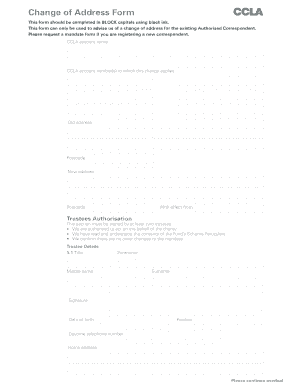
Get Coif Change Of Correspondent Form
How it works
-
Open form follow the instructions
-
Easily sign the form with your finger
-
Send filled & signed form or save
How to fill out the Coif Change Of Correspondent Form online
Completing the Coif Change Of Correspondent Form online can be a straightforward process when guided step-by-step. This comprehensive guide will help you navigate each section and field of the form with clarity and support.
Follow the steps to fill out the form accurately and efficiently.
- Click the ‘Get Form’ button to access the form and open it in the online editor.
- Begin by entering the CCLA account name and the corresponding account number(s) where you want the address change to apply.
- In the Old address section, provide the previous address and its postcode clearly to ensure accurate processing.
- Fill out the New address field with the updated address and its postcode where required correspondences should be sent.
- Indicate the date the change will take effect in the 'With effect from' section to inform CCLA of the timing of the change.
- For the Trustees Authorisation, ensure that this section is signed by at least two trustees. They must confirm understanding of the Fund’s Scheme Particulars and that there are no other mandate changes.
- Provide details for both trustees, including their title, forename, middle name, surname, signature, date of birth, position, daytime telephone number, home address, date moved to this address, postcode, and email address as requested.
- If either trustee has lived at their current address for less than three years, provide their previous address and details requested.
- If either trustee wishes to opt-out of receiving information about CCLA’s other products and services, ensure they tick the respective box.
- Review all entered information for accuracy, then save changes. You can print, download, or share the completed form as needed.
Start filling out your Coif Change Of Correspondent Form online today for a smooth experience.
To ensure your caption can be read without clicking the “more” button, aim for 125 characters or fewer. Yes, that's even shorter than a tweet (which is now 280 characters rather than 140)! Sprout Social cites the sweet spot for Instagram captions as 138-150 characters.
Industry-leading security and compliance
US Legal Forms protects your data by complying with industry-specific security standards.
-
In businnes since 199725+ years providing professional legal documents.
-
Accredited businessGuarantees that a business meets BBB accreditation standards in the US and Canada.
-
Secured by BraintreeValidated Level 1 PCI DSS compliant payment gateway that accepts most major credit and debit card brands from across the globe.


