Loading
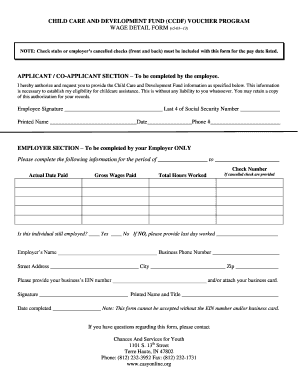
Get Wage Detail Ccdf Form
How it works
-
Open form follow the instructions
-
Easily sign the form with your finger
-
Send filled & signed form or save
How to fill out the Wage Detail CCDF Form online
Completing the Wage Detail CCDF Form online is a straightforward process that aids in establishing eligibility for childcare assistance. This guide will assist you through each section of the form, ensuring you provide all necessary information accurately.
Follow the steps to fill out the form correctly.
- Press the ‘Get Form’ button to access the form and open it in your preferred document editor.
- In the applicant/co-applicant section, fill in your personal details. This includes authorizing the release of your Child Care and Development Fund information. Ensure you input your printed name, the last four digits of your Social Security number, signature, date, and contact number.
- Proceed to the employer section. This part must be completed by your employer. They will need to enter the pay period dates, check number, actual date paid, gross wages paid, and total hours worked.
- If canceled checks are provided, ensure to note this in the specified field. The employer must indicate if you are still employed and, if not, provide your last day worked.
- Next, your employer will need to fill in their business details, including the employer’s name, phone number, street address, city, state, and zip code, along with the business's EIN number. They should also attach their business card if required.
- Ensure the employer signs the form and prints their name and title, including the date completed. Note that the form cannot be accepted without the EIN number and/or business card.
- After filling in all fields, review the form for accuracy. Once confirmed, save your changes, and then you can download, print, or share the completed form as needed.
Complete your documents online to ensure your application process is swift and efficient.
$250 weekly facility rate - $221 child care subsidy = $29 weekly overage.
Industry-leading security and compliance
US Legal Forms protects your data by complying with industry-specific security standards.
-
In businnes since 199725+ years providing professional legal documents.
-
Accredited businessGuarantees that a business meets BBB accreditation standards in the US and Canada.
-
Secured by BraintreeValidated Level 1 PCI DSS compliant payment gateway that accepts most major credit and debit card brands from across the globe.


