Loading
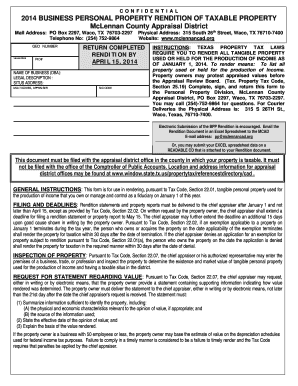
Get Mclennan Cad
How it works
-
Open form follow the instructions
-
Easily sign the form with your finger
-
Send filled & signed form or save
How to fill out the McLennan Cad online
This guide provides clear and comprehensive instructions on how to complete the McLennan Cad form for the business personal property rendition of taxable property. By following these steps, users can ensure that they accurately report their tangible property held for the production of income.
Follow the steps to complete the McLennan Cad form effectively.
- Press the ‘Get Form’ button to access the McLennan Cad document and open it in your preferred text editor.
- Begin by filling out the contact information at the top of the form, including your name, business name, and phone number.
- Provide the legal description and situs address of the property associated with your business.
- Select the appropriate owner type: authorized agent, fiduciary, or secured party, and list the corresponding details.
- In Section 2, summarize your property by either providing a good faith estimate of value or the historical cost when new.
- Proceed to Section 3 and detail any personal property valued at less than $20,000.
- Continue to Section 4 to list equipment leased or loaned to you, ensuring to provide owners' details and property descriptions.
- In Section 5, confirm any business assets previously reported, indicating any changes or reasons for deletions.
- Sections 6 and 7 are for additions of furniture, fixtures, equipment, computers, machinery, or vehicles valued at $20,000 or more.
- Finally, navigate to the signature page, provide required signatures, and date the form appropriately. Ensure notarization is performed if necessary.
- Save changes, download the completed document, print a copy for your records, or share it as required.
Complete your McLennan Cad form online today to ensure timely and accurate submission.
Related links form
4:22 9:01 HECHO! How to Fill out Texas Homestead Exemption 2022 YouTube Start of suggested clip End of suggested clip In. You do not need to worry about the legal description. If you do not know it. It can be found onMoreIn. You do not need to worry about the legal description. If you do not know it. It can be found on bcad.org. If you look up your property's.
Industry-leading security and compliance
US Legal Forms protects your data by complying with industry-specific security standards.
-
In businnes since 199725+ years providing professional legal documents.
-
Accredited businessGuarantees that a business meets BBB accreditation standards in the US and Canada.
-
Secured by BraintreeValidated Level 1 PCI DSS compliant payment gateway that accepts most major credit and debit card brands from across the globe.


