Loading
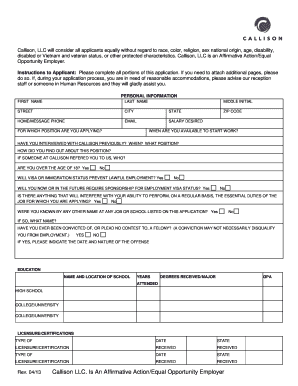
Get Employment Application - Callison
How it works
-
Open form follow the instructions
-
Easily sign the form with your finger
-
Send filled & signed form or save
How to fill out the Employment Application - Callison online
Completing the Employment Application - Callison online is a crucial step in your job application process. This guide will provide you with clear, step-by-step instructions to help you navigate the application effectively and comfortably.
Follow the steps to successfully complete your application.
- Press the ‘Get Form’ button to access the Employment Application - Callison. This will allow you to open the form in an online editing tool for seamless filling.
- Begin by entering your personal information in the designated fields. This includes your first name, last name, middle initial, street address, city, state, zip code, home or message phone number, email, desired salary, position you are applying for, and availability to start work.
- Answer the series of questions related to your interview history with Callison, your age verification, and whether you have interviewed with Callison previously. Provide details as requested.
- Continue through the application to fill out the education section. Include the name and location of each school you attended, the years you attended, the degrees or majors obtained, and your GPA.
- Complete the licensure and certifications section. List any relevant certifications or licenses you hold, including the type, date received, and the state of issue.
- In the professional references section, you must provide at least two references from former or current managers. Fill in their names, titles, companies, phone numbers, and email addresses.
- Next, document your employment history meticulously. For each former employer, provide the company name, city, state, start and end dates, positions held, supervisor's information, reason for leaving, starting and ending salary, responsibilities, and confirm eligibility for rehire.
- Review the statements carefully and acknowledge your understanding and agreement by signing the application electronically. You can do this by checking the confirmation box if completing the form online.
- Once all sections are completed, save your changes. You can then download the application, print it, or share it as needed.
Get started today and complete your Employment Application - Callison online to take the next step in your career.
Industry-leading security and compliance
US Legal Forms protects your data by complying with industry-specific security standards.
-
In businnes since 199725+ years providing professional legal documents.
-
Accredited businessGuarantees that a business meets BBB accreditation standards in the US and Canada.
-
Secured by BraintreeValidated Level 1 PCI DSS compliant payment gateway that accepts most major credit and debit card brands from across the globe.


