Loading
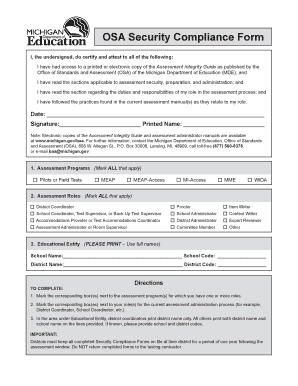
Get Osa Security Compliance Form
How it works
-
Open form follow the instructions
-
Easily sign the form with your finger
-
Send filled & signed form or save
How to fill out the Osa Security Compliance Form online
Completing the Osa Security Compliance Form online is essential for ensuring assessment integrity in education. This guide provides a clear, step-by-step process to assist you in filling out the necessary information accurately and effectively.
Follow the steps to complete the form successfully.
- Press the ‘Get Form’ button to access the Osa Security Compliance Form and open it in a suitable online editor.
- Review the instructions on the form carefully. Start by marking the corresponding box next to the assessment program(s) that apply to your role. This could include programs like MEAP, MI-Access, or WIDA among others.
- Next, indicate your assessment role(s) by checking the boxes next to all applicable options, such as District Coordinator or Proctor. Ensure you select every relevant role for the current assessment administration.
- In the section labeled Educational Entity, please print the full School Name and District Name. If available, also enter the corresponding School Code and District Code. This information validates your affiliation.
- Once all sections are completed, ensure you read through the entire form for accuracy. Confirm that all selections are correct and that your printed name and signature (if applicable) are completed.
- After finishing, you can choose to save your changes, download the form for your records, print it, or share it as required. Remember, keep a copy for your files, as districts must retain this documentation for one year.
Begin completing the Osa Security Compliance Form online now to ensure your compliance with assessment standards.
Besides ordinary, two-sided limits, there are one-sided limits (left- hand limits and right-hand limits), infinite limits and limits at infinity.
Industry-leading security and compliance
US Legal Forms protects your data by complying with industry-specific security standards.
-
In businnes since 199725+ years providing professional legal documents.
-
Accredited businessGuarantees that a business meets BBB accreditation standards in the US and Canada.
-
Secured by BraintreeValidated Level 1 PCI DSS compliant payment gateway that accepts most major credit and debit card brands from across the globe.


