Loading
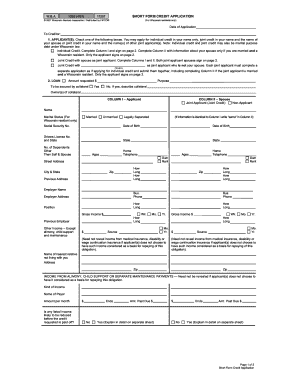
Get Short Form Credit Application - Citizens State Bank
How it works
-
Open form follow the instructions
-
Easily sign the form with your finger
-
Send filled & signed form or save
How to fill out the SHORT FORM CREDIT APPLICATION - Citizens State Bank online
Filling out the SHORT FORM CREDIT APPLICATION at Citizens State Bank is an essential step in obtaining credit. This guide provides a comprehensive walkthrough to ensure that users can complete the application easily and accurately online.
Follow the steps to successfully fill out the application.
- Press the ‘Get Form’ button to retrieve the SHORT FORM CREDIT APPLICATION. Open the application in the designated editor to begin filling it out.
- Start with the 'Date of Application' field, entering the date you are submitting the form. This is important for processing your application in a timely manner.
- In the 'To Creditor' section, ensure that the appropriate boxes are checked to indicate whether you are applying for individual credit, joint credit with a spouse, or joint credit with another applicant. Carefully read and understand the distinctions as outlined in the application.
- Complete 'Column I' for the primary applicant, providing details such as name, social security number, date of birth, driver's license number, and contact information including the home address and telephone number.
- If applicable, fill in 'Column II' with your spouse's information. If the information is the same as in Column I, simply write 'same' in the relevant fields.
- Indicate the loan amount requested, its purpose, and whether it will be secured by collateral. If collateral is indicated, provide a description and the owner's information.
- Enter your employment details, including employer name, address, position, and contact information. Additionally, provide your gross income and other sources of income, if applicable. Ensure accuracy and completeness.
- List all existing debts and obligations in the provided sections, detailing each obligation's creditor, balance, and monthly payments. Be thorough to provide a clear picture of your financial situation.
- Review the application and make sure all necessary fields are completed accurately, as any omissions can delay the processing.
- Once satisfied with the application, save your changes, and choose to download, print, or share the completed form as needed. Confirm that you have followed all necessary instructions for submission.
Complete your SHORT FORM CREDIT APPLICATION online today for a smooth credit process.
What should a commercial photography invoice include? Contact information for the parties involved, including names, addresses, and phone numbers. The invoice number. The date of the invoice. A description of the photography services. The pricing breakdown of the services.
Industry-leading security and compliance
US Legal Forms protects your data by complying with industry-specific security standards.
-
In businnes since 199725+ years providing professional legal documents.
-
Accredited businessGuarantees that a business meets BBB accreditation standards in the US and Canada.
-
Secured by BraintreeValidated Level 1 PCI DSS compliant payment gateway that accepts most major credit and debit card brands from across the globe.


