Loading
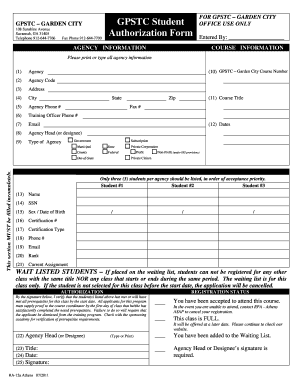
Get Gpstc Student Authorization Form - Gpstc
How it works
-
Open form follow the instructions
-
Easily sign the form with your finger
-
Send filled & signed form or save
How to fill out the GPSTC Student Authorization Form - Gpstc online
Filling out the GPSTC Student Authorization Form - Gpstc online is a straightforward process that allows you to efficiently provide necessary information for your training registration. This guide will walk you through each section of the form, ensuring you complete it accurately and effectively.
Follow the steps to successfully fill out the form online:
- Click ‘Get Form’ button to access the GPSTC Student Authorization Form online.
- Begin by filling out the agency information section. Provide the agency name, agency code, address, city, zip code, phone numbers, email, and the name of the agency head or their designee. Ensure all fields are filled out clearly.
- Next, complete the course information section. Here, you will enter the GPSTC – Garden City Course number, course title, type of agency, and the dates for the course. Mark whether the agency is state, municipal, federal, private corporation, etc.
- For student information, list up to three students in order of acceptance priority. Fill in each student's name, Social Security number, sex, date of birth, certification number, certification type, phone number, email, rank, and current assignment in the appropriate fields.
- After entering all required student details, move to the authorization section. Ensure that the agency head or their designee verifies that all students meet prerequisite requirements by signing and dating the form.
- Review all entered information carefully for accuracy. Once confirmed, you can save changes, download, print, or share the completed form as needed.
Complete your GPSTC Student Authorization Form online today to ensure a smooth registration process.
Bates warrants that upon delivery the goods will be free from defects in material and workmanship under proper and normal use. Goods shall be considered “defective” if the defect materially impairs the value of the Goods for their intended use to Customer or the end-user.
Industry-leading security and compliance
US Legal Forms protects your data by complying with industry-specific security standards.
-
In businnes since 199725+ years providing professional legal documents.
-
Accredited businessGuarantees that a business meets BBB accreditation standards in the US and Canada.
-
Secured by BraintreeValidated Level 1 PCI DSS compliant payment gateway that accepts most major credit and debit card brands from across the globe.


