Loading
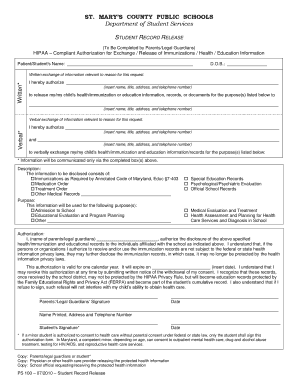
Get Student Record Release Form - St. Mary's County Public Schools - Schools Smcps
How it works
-
Open form follow the instructions
-
Easily sign the form with your finger
-
Send filled & signed form or save
How to fill out the Student Record Release Form - St. Mary's County Public Schools online
Filling out the Student Record Release Form is a necessary step for parents and legal guardians seeking to authorize the sharing of their child's health and education records. This guide provides clear instructions to ensure that you complete the form accurately and efficiently.
Follow the steps to fill out the form correctly.
- Click the ‘Get Form’ button to obtain the form and open it for editing.
- Begin by entering the student’s name and date of birth in the respective fields at the top of the form.
- In the section for written authorization, specify the name, title, address, and telephone number of the individual or organization that will receive the information.
- Indicate whether you are authorizing a verbal exchange of information and provide the necessary details for the individuals involved.
- Select the types of information to be disclosed by checking the appropriate boxes, such as immunizations, medical records, or official school records.
- In the purpose section, indicate the reasons for the disclosure of information by selecting the relevant options available.
- Under the authorization section, print the name of the parent or legal guardian giving consent and sign the form. Include the date of signing.
- If applicable, have the student sign and date the form, particularly if they are of appropriate age for consent under Maryland law.
- Review the completed form carefully for accuracy before saving your changes.
- Once you are satisfied with the information provided, you can download, print, or share the form as required.
Take the first step towards managing your child's educational and health information by filling out the form online today.
In cases of suspected identify theft, we may call you or write you a letter asking for details about your file and request documents to validate your identity and personal information. This could include a: copy of government identification (such as a driver's license, passport, or birth certificate)
Industry-leading security and compliance
US Legal Forms protects your data by complying with industry-specific security standards.
-
In businnes since 199725+ years providing professional legal documents.
-
Accredited businessGuarantees that a business meets BBB accreditation standards in the US and Canada.
-
Secured by BraintreeValidated Level 1 PCI DSS compliant payment gateway that accepts most major credit and debit card brands from across the globe.


