Loading
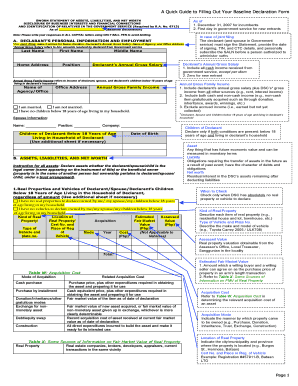
Get A Quick Guide To Filling Out Your Baseline Declaration Form - Navy Mil
How it works
-
Open form follow the instructions
-
Easily sign the form with your finger
-
Send filled & signed form or save
How to fill out the A Quick Guide to Filling Out Your Baseline Declaration Form - Navy Mil online
This guide provides step-by-step instructions on how to accurately complete the Baseline Declaration Form online. By following these directions, users can ensure that they provide all essential information clearly and comprehensively.
Follow the steps to successfully complete your baseline declaration form online.
- Press the ‘Get Form’ button to access the baseline declaration form and open it in your preferred document editor.
- Begin filling out section A with the declarant’s personal information, including last name, first name, middle name, home address, position, and annual gross salary. If joint filing is applicable, repeat the entries for the spouse.
- In section A, include details about your family income. Clarify whether you are married and provide information about any children under 18 years of age who live in your household.
- Move to section B for assets, liabilities, and net worth. Declare all assets owned, noting whether each belongs legally to you, your spouse, or your children under 18 living in your household.
- In section B, detail real properties and vehicles by providing information such as location, fair market value, and acquisition type. Use additional sheets if necessary.
- Proceed to list investments and other personal properties, ensuring to declare each item with a fair market value of Php50,000 or more. For liabilities, declare items exceeding the Php50,000 outstanding balance.
- In section C, declare any business interests or financial connections related to you, your spouse, or children under 18 years living with you. Provide the business name, nature, and other pertinent details.
- In section D, identify any relatives in government service. List names and positions, ensuring to check relationships up to the fourth civil degree.
- Complete the statement section, certifying that all information provided is accurate. Include your signature, date, TIN, and community tax certificate details.
- Review all sections to ensure completeness and accuracy. Once finalized, save your changes, and consider downloading or printing the form for your records.
Start completing your baseline declaration form online today to ensure compliance and transparency.
Age discrimination arises when someone is unfairly disadvantaged for reasons, which cannot be objectively justified, relating to their age. It's unwise to base employment decisions on age because it's a poor predictor of performance and it's misleading to equate physical and mental ability with age.
Industry-leading security and compliance
US Legal Forms protects your data by complying with industry-specific security standards.
-
In businnes since 199725+ years providing professional legal documents.
-
Accredited businessGuarantees that a business meets BBB accreditation standards in the US and Canada.
-
Secured by BraintreeValidated Level 1 PCI DSS compliant payment gateway that accepts most major credit and debit card brands from across the globe.


