Loading
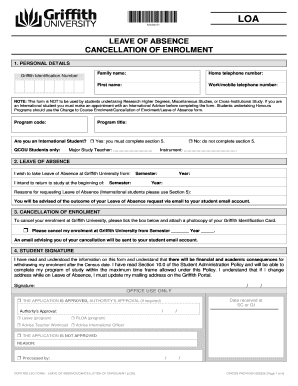
Get Leave Of Absence/cancellation Of Enrolment Form - Griffith University - Griffith Edu
How it works
-
Open form follow the instructions
-
Easily sign the form with your finger
-
Send filled & signed form or save
How to fill out the Leave Of Absence/Cancellation Of Enrolment Form - Griffith University - Griffith Edu online
This guide provides clear and supportive instructions on filling out the Leave Of Absence/Cancellation Of Enrolment Form for Griffith University. Users can follow these steps to ensure that their submission is complete and accurate.
Follow the steps to accurately complete the form online.
- Click the 'Get Form' button to obtain the form. This action will allow you to open the form in an online editor for filling out.
- Enter your personal details in Section 1. This includes your family name, first name, home telephone number, work/mobile telephone number, program code, and program title. Make sure to indicate if you are an international student as this determines the sections you need to complete.
- Proceed to Section 2 for Leave of Absence. Specify the dates you wish to take leave from and indicate your intended return semester and year. Provide a brief explanation for your Leave of Absence request.
- Move to Section 3 if you wish to cancel your enrolment. Tick the box confirming your request and fill in the semester and year wanted for cancellation. Remember to attach a photocopy of your Griffith Identification Card.
- In Section 4, sign and date the form to confirm that you have read and understood the information, including the consequences of withdrawal after the census date.
- If you are an international student, complete Section 5, which requires making an appointment with an International Student Advisor for advice on your application.
- Review your completed form to ensure all information is correct and all necessary fields are filled out before proceeding.
- Finally, save your changes. You can choose to download, print, or share the form as needed.
Begin the process of completing your Leave Of Absence/Cancellation Of Enrolment Form online today.
Whether you need a flexible course application process or just want to take some time out before commencing your studies, you may consider one of two options: deferring your place or applying through mid-year entry.
Industry-leading security and compliance
US Legal Forms protects your data by complying with industry-specific security standards.
-
In businnes since 199725+ years providing professional legal documents.
-
Accredited businessGuarantees that a business meets BBB accreditation standards in the US and Canada.
-
Secured by BraintreeValidated Level 1 PCI DSS compliant payment gateway that accepts most major credit and debit card brands from across the globe.


