Loading
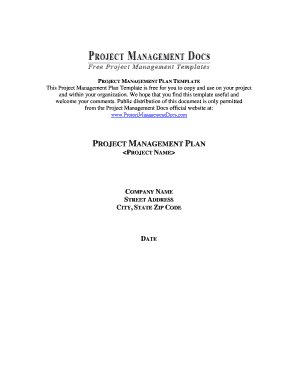
Get Project Plan Template Download
How it works
-
Open form follow the instructions
-
Easily sign the form with your finger
-
Send filled & signed form or save
How to fill out the Project Plan Template Download online
This guide provides a comprehensive overview of the Project Plan Template Download and detailed instructions on how to complete each section online. By following these steps, users can effectively create a well-structured project plan that meets their needs.
Follow the steps to fill out your Project Plan Template online.
- Click the ‘Get Form’ button to access the template and open it in the editor.
- Begin by entering the project name at the top of the document. This will help to identify the specific project you are planning.
- Fill in the company name, street address, city, state, and ZIP code as applicable to your organization for clarity and identification.
- Enter the date of the project plan. Ensure this reflects the current date when the document is being prepared.
- Navigate to the Introduction section. Provide a brief overview of the project, sketching out its main deliverables and anticipated benefits without excessive detail.
- Complete the Project Management Approach section by delineating the responsibilities and authority of project team members as well as identifying involved organizations.
- Clarify the Project Scope by detailing what the project will accomplish and what is outside its limits, utilizing insights from the project charter.
- In the Milestone List section, compile a summary of key project milestones with associated completion dates to track progress throughout the project lifecycle.
- Fill in the Schedule Baseline and Work Breakdown Structure, detailing work packages, their definitions, and how they will be utilized to manage project scope effectively.
- Elaborate on the Change Management Plan, outlining the procedure for managing changes in the project scope, schedule, or costs.
- Complete the Communications Management Plan, specifying how information will be shared among team members and stakeholders.
- Proceed to the Cost Management Plan, highlighting who is responsible for managing costs and detailing how cost performance will be reported.
- Continue with the Procurement Management Plan if applicable, describing steps for acquiring necessary items or services.
- Finalize the form by reviewing all completed sections for accuracy and consistency. Save changes, then download, print, or share the completed Project Plan Template as needed.
Get started on creating your project plan and complete the Project Plan Template Download online today!
Step 1: Identify & Meet with Stakeholders. A stakeholder is anyone who is affected by the results of your project plan. ... Step 2: Set & Prioritize Goals. ... Step 3: Define Deliverables. ... Step 4: Create the Project Schedule. ... Step 5: Identify Issues and Complete a Risk Assessment. ... Step 6: Present the Project Plan to Stakeholders.
Industry-leading security and compliance
US Legal Forms protects your data by complying with industry-specific security standards.
-
In businnes since 199725+ years providing professional legal documents.
-
Accredited businessGuarantees that a business meets BBB accreditation standards in the US and Canada.
-
Secured by BraintreeValidated Level 1 PCI DSS compliant payment gateway that accepts most major credit and debit card brands from across the globe.


