Loading
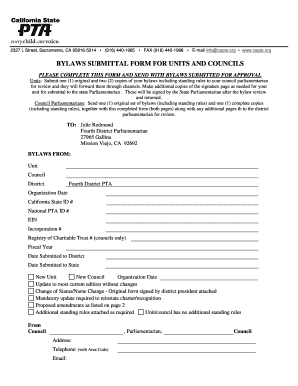
Get Bylaws Submittal Form For Units And Councils - Fourth District Pta - Fourthdistrictpta
How it works
-
Open form follow the instructions
-
Easily sign the form with your finger
-
Send filled & signed form or save
How to fill out the Bylaws Submittal Form For Units And Councils - Fourth District PTA - Fourthdistrictpta online
Filling out the Bylaws Submittal Form is an essential process for units and councils within the Fourth District PTA. This guide will provide step-by-step instructions to help you navigate the form easily and ensure your submission is accurate and complete.
Follow the steps to fill out the Bylaws Submittal Form online successfully.
- Click ‘Get Form’ button to obtain the Bylaws Submittal Form and open it for editing.
- Begin by entering the name of your Unit or Council where indicated. Ensure you accurately represent your organization.
- Fill in the Organization Date, California State ID #, National PTA ID #, EIN, Incorporation #, and Registry of Charitable Trust # (for councils only). double-check for accuracy.
- Specify the Fiscal Year for which the bylaws apply, along with the Date Submitted to District and Date Submitted to State.
- Indicate if this is a New Unit, New Council, an update to current bylaws, or if it is a Change of Status/Name Change. Attach the original form signed by the district president if needed.
- List any Proposed Amendments on the designated areas of the form. If additional space is necessary, please attach extra pages.
- Complete the section for contact information of the Council and Unit Parliamentarians, including their addresses, telephone numbers, and emails.
- After filling out all required information, review the entire form for completeness and accuracy.
- Once reviewed, you can save changes, download, print, or share the completed form as needed for submission.
Complete your Bylaws Submittal Form online today to ensure proper processing of your bylaws.
Use text blocks instead of attributes: If the information is the same for all users (like mailing address, website etc..) you can use a text block that will have fewer characters.
Industry-leading security and compliance
US Legal Forms protects your data by complying with industry-specific security standards.
-
In businnes since 199725+ years providing professional legal documents.
-
Accredited businessGuarantees that a business meets BBB accreditation standards in the US and Canada.
-
Secured by BraintreeValidated Level 1 PCI DSS compliant payment gateway that accepts most major credit and debit card brands from across the globe.


