Loading
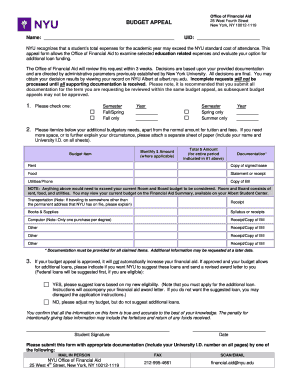
Get Budget Appeal Form (pdf) - New York University - Nyu
How it works
-
Open form follow the instructions
-
Easily sign the form with your finger
-
Send filled & signed form or save
How to fill out the Budget Appeal Form (pdf) - New York University - Nyu online
Filling out the Budget Appeal Form at New York University is essential for students who find their expenses exceed the standard cost of attendance. This guide provides a clear, step-by-step process to help you navigate through the form efficiently.
Follow the steps to complete your Budget Appeal Form accurately.
- Press the ‘Get Form’ button to obtain the form and open it for editing.
- Enter your name in the provided field at the top of the form.
- Fill in your University Identification (UID) number in the designated area.
- Select the semester for which you are submitting the budget appeal by checking the appropriate box.
- Indicate the year you are appealing for by writing the relevant year next to the semester chosen.
- Itemize your additional budgetary needs in the provided section, marking the monthly dollar amount and the total amount for the entire period indicated in the previous step.
- Attach any required supporting documentation next to each budget item (e.g., lease for rent, receipts for food and utilities). Ensure all attachments include your name and UID.
- Decide if you would like NYU to suggest additional loans based on potential eligibility and mark the appropriate box.
- Sign the form to confirm that all information provided is accurate and complete, including the date of your signature.
- Submit the completed form along with the supporting documentation via mail, fax, or email to the Office of Financial Aid.
Take action now by completing your Budget Appeal Form online to address your financial needs.
Not every college requires it, but nearly 400 colleges do, so be sure to first check the list of schools to determine whether your child needs to complete the application. It's also important to see if the school requires students of divorced parents to complete the additional Noncustodial PROFILE.
Industry-leading security and compliance
US Legal Forms protects your data by complying with industry-specific security standards.
-
In businnes since 199725+ years providing professional legal documents.
-
Accredited businessGuarantees that a business meets BBB accreditation standards in the US and Canada.
-
Secured by BraintreeValidated Level 1 PCI DSS compliant payment gateway that accepts most major credit and debit card brands from across the globe.


