Loading
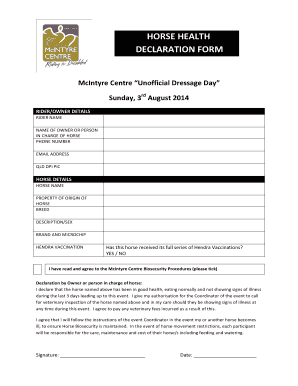
Get Horse Health Declaration Form - Mcintyre Centre
How it works
-
Open form follow the instructions
-
Easily sign the form with your finger
-
Send filled & signed form or save
How to fill out the HORSE HEALTH DECLARATION FORM - McIntyre Centre online
Completing the Horse Health Declaration Form for the McIntyre Centre is an essential step for participants in the Unofficial Dressage Day. This guide provides a detailed explanation of each section of the form, ensuring that users can fill it out accurately and efficiently.
Follow the steps to complete your horse health declaration form.
- Press the 'Get Form' button to access the form and open it in your preferred document editor.
- Begin with the rider/owner details section. Input your name, the name of the horse's owner or the person in charge of the horse, their phone number, email address, and the Queensland Department of Primary Industries Property Identification Code (PIC).
- Next, proceed to the horse details section. Enter the horse's name, property of origin, breed, description or sex, brand, and microchip information.
- Indicate whether the horse has received its full series of Hendra vaccinations by selecting 'YES' or 'NO'.
- Confirm that you have read and agree to the McIntyre Centre Biosecurity Procedures by ticking the checkbox.
- In the declaration section, affirm that the horse has been healthy, eating normally, and showing no signs of illness in the last 3 days leading up to the event. Authorize the event Coordinator to call for a veterinary inspection if the horse exhibits signs of illness.
- Sign the declaration in the designated area and include the date to validate the form.
- Finally, save changes to the completed form, then download, print, or share it as needed.
Complete your horse health declaration form online today and ensure a smooth experience at the McIntyre Centre!
Medicare requires that services provided/ordered be authenticated by the author. The signature for each entry must be legible and should include the practitioner's first and last name. For clarification purposes, we recommend you include your applicable credentials (e.g., P.A., D.O. or M.D.).
Industry-leading security and compliance
US Legal Forms protects your data by complying with industry-specific security standards.
-
In businnes since 199725+ years providing professional legal documents.
-
Accredited businessGuarantees that a business meets BBB accreditation standards in the US and Canada.
-
Secured by BraintreeValidated Level 1 PCI DSS compliant payment gateway that accepts most major credit and debit card brands from across the globe.


