Loading
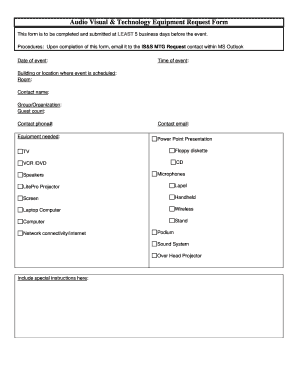
Get Audio Visual & Technology Equipment Request Form - Ecusd7
How it works
-
Open form follow the instructions
-
Easily sign the form with your finger
-
Send filled & signed form or save
How to fill out the Audio Visual & Technology Equipment Request Form - Ecusd7 online
Filling out the Audio Visual & Technology Equipment Request Form - Ecusd7 is an essential step in ensuring you have the necessary equipment for your event. This guide will provide you with clear, step-by-step instructions to help you complete the form efficiently and accurately.
Follow the steps to successfully complete and submit the form.
- Click ‘Get Form’ button to access the request form and open it in your editing interface.
- Begin by entering the date of your event in the designated field. Ensure that you allow at least 5 business days before the event for processing.
- Next, fill in the time of your event. Specify the exact start time to assist in scheduling the equipment.
- Indicate the building or location where your event will take place. This helps the equipment coordinators manage logistics effectively.
- Provide the room number or name where the event is scheduled. This information will further clarify the exact location for equipment delivery.
- Enter your contact name in the provided field. This is the person responsible for the request and communication regarding the equipment.
- Fill in the group or organization name associated with the request to categorize the billing and scheduling appropriately.
- State the expected guest count during the event. This information aids in determining the amount of equipment needed.
- Provide your contact phone number. Ensure this is a number where you can be reached for any clarifications or updates.
- Enter your contact email address for confirmation and correspondence regarding the request.
- Select the equipment you require for your event by checking the appropriate boxes. Options include PowerPoint presentation tools, TV, speakers, microphones, and various types of projectors.
- In the designated section, include any special instructions or additional requests. This will help address specific needs or preferences for your event.
- Once you have completed the form, review all entries for accuracy. Then, save your changes and download, print, or share the form as needed.
- Lastly, email the completed form to the IS&S MTG Request contact using MS Outlook to finalize your request.
Complete and submit your Audio Visual & Technology Equipment Request Form online today to ensure your event runs smoothly!
Examples of audiovisual aids include videos, music clips, flip charts, slideshow presentations, and overhead transparencies. Audiovisual aids should not be used as the only teaching method but should be incorporated periodically throughout lessons to provide extra information for students.
Industry-leading security and compliance
US Legal Forms protects your data by complying with industry-specific security standards.
-
In businnes since 199725+ years providing professional legal documents.
-
Accredited businessGuarantees that a business meets BBB accreditation standards in the US and Canada.
-
Secured by BraintreeValidated Level 1 PCI DSS compliant payment gateway that accepts most major credit and debit card brands from across the globe.


