Loading
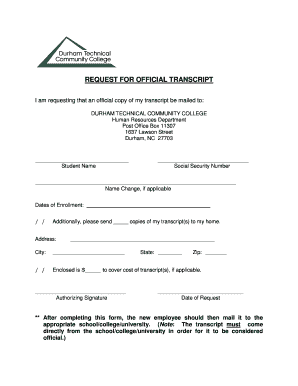
Get Request For Official Transcript - Durham Technical Community College - Durhamtech
How it works
-
Open form follow the instructions
-
Easily sign the form with your finger
-
Send filled & signed form or save
How to fill out the Request For Official Transcript - Durham Technical Community College - Durhamtech online
Filling out the Request For Official Transcript form is a crucial step for those needing to obtain their academic records. This guide will walk you through each section of the form to ensure a smooth and accurate submission process.
Follow the steps to fill out the form accurately.
- Use the ‘Get Form’ button to access the official transcript request form and open it in the editor of your choice.
- In the first section, you will need to enter your student name. Ensure that you provide your full name as it appears in the college records.
- Next, input your Social Security number. This information is required to accurately locate your academic records.
- If your name has changed since your enrollment, please provide the name change in the designated field to assist with identifying your records.
- Indicate the dates of your enrollment. Be specific about the years you attended the institution.
- Specify the number of copies you wish to receive and fill in the address where you would like your transcripts to be mailed. Include complete details such as the street address, city, state, and zip code.
- If required, include the payment amount for your transcript(s) in the space provided to cover any associated costs. Make sure this amount is correct.
- Provide your authorizing signature to confirm your request. This signature should match the name provided in the form.
- Fill in the state and zip code in the respective fields to finalize your information.
- Finally, include the date of your request. After reviewing all information for accuracy, you can save your changes, download, print, or share the completed form as necessary.
Begin the process of obtaining your official transcript by completing the request form online today.
Related links form
Submit official transcripts. Request electronic transcripts through an approved transcript service such as ACT, CFNC, College Board, Joint Services Transcripts, National Student Clearinghouse, Parchment, ScribOnline and Script-Safe. List transcripts@durhamtech.edu as the recipient address.
Industry-leading security and compliance
US Legal Forms protects your data by complying with industry-specific security standards.
-
In businnes since 199725+ years providing professional legal documents.
-
Accredited businessGuarantees that a business meets BBB accreditation standards in the US and Canada.
-
Secured by BraintreeValidated Level 1 PCI DSS compliant payment gateway that accepts most major credit and debit card brands from across the globe.


