Loading
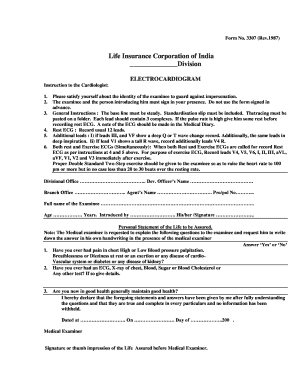
Get To Download Form Ecg (pdf Format) - Lic Helpline
How it works
-
Open form follow the instructions
-
Easily sign the form with your finger
-
Send filled & signed form or save
How to fill out the To Download Form ECG (PDF Format) - LIC Helpline online
Filling out the To Download Form ECG (PDF Format) is a straightforward process that ensures your electrocardiogram information is accurately documented for LIC Helpline purposes. This guide provides comprehensive step-by-step instructions designed to assist users in completing the form online with confidence.
Follow the steps to fill out the form accurately.
- Press the ‘Get Form’ button to access the ECG form and open it in your PDF editor.
- Begin by providing the necessary details in the designated fields. Start with the divisional office, dev. officer's name, and branch office information.
- Complete the part designated for the examinee's details. Fill in the full name of the examinee, their age, and the name of the person who is introducing them. Ensure that these fields are accurate.
- Ask the examinee to answer the personal statement questions. They should write their responses clearly in their own handwriting in the provided sections.
- Review the examinee’s health declaration. Ensure they have indicated 'Yes' or 'No' for each question regarding their health history.
- Record additional information under the medical examiner’s section, including their signature or thumb impression in the required area.
- Complete the report on electrocardiogram at rest or after exercise as applicable. Fill in necessary medical details such as BP at rest, pulse rate, and the clinical findings of the heart condition.
- Finalize the form by having the medical examiner sign and date it, ensuring all necessary qualifications are included.
- After filling out all sections, save the changes, and you may download, print, or share the completed form as needed.
Proceed to complete your documentation online for the ECG form today.
What does it do? This plugin allows you to limit how many checkboxes of a Checkbox field may be selected at any given time. It supports specifying a minimum and maximum limit per checkbox field and also allows you to span one field's limits across multiple fields!
Industry-leading security and compliance
US Legal Forms protects your data by complying with industry-specific security standards.
-
In businnes since 199725+ years providing professional legal documents.
-
Accredited businessGuarantees that a business meets BBB accreditation standards in the US and Canada.
-
Secured by BraintreeValidated Level 1 PCI DSS compliant payment gateway that accepts most major credit and debit card brands from across the globe.


