Loading
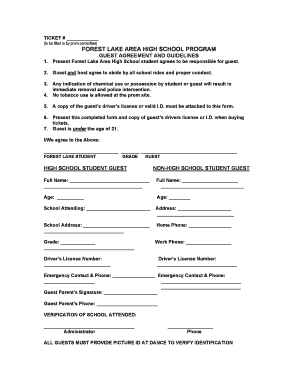
Get Prom Guest Agreement Form - Forest Lake Area High School - Hs Forestlake K12 Mn
How it works
-
Open form follow the instructions
-
Easily sign the form with your finger
-
Send filled & signed form or save
How to fill out the Prom Guest Agreement Form - Forest Lake Area High School - Hs Forestlake K12 Mn online
Completing the Prom Guest Agreement Form is an important step for students attending prom with a guest. This guide will provide clear, step-by-step instructions on how to accurately fill out the form online, ensuring a smooth process for all users.
Follow the steps to complete the Prom Guest Agreement Form online.
- Click ‘Get Form’ button to obtain the form and open it in the editing interface.
- Begin by entering the ticket number as indicated at the top of the form. This number should be filled in by the prom committee.
- In the first section, the present Forest Lake Area High School student must agree to be responsible for their guest. This may involve a checkbox or signature to indicate agreement.
- Fill in the name, age, and school attending for both the attending student and their guest. Ensure that the full names are clearly written and the ages are correct.
- Input the address of both the student and the guest accurately, as this information will be necessary for contact purposes.
- Provide home and work phone numbers for both the student and the guest. If these are not available, include an emergency contact’s phone number.
- The guest must be under the age of 21; confirm this age requirement and fill in the age field accordingly.
- Attach a copy of the guest’s driver’s license or valid identification, as this is required for submission.
- After completing all fields, review the form to ensure that all information is accurate and complete before final submission.
- Save changes, download, print, or share the completed form as required for ticket purchasing, keeping a copy for your records.
Start filling out your Prom Guest Agreement Form online today!
We use <input> tag to get user input in HTML. To give a limit (or range) to the input field, we use the min and max attributes, which is to specify a maximum and minimum value for an input field respectively. To set the maximum character limit in input field, we use <input> maxlength attribute.
Industry-leading security and compliance
US Legal Forms protects your data by complying with industry-specific security standards.
-
In businnes since 199725+ years providing professional legal documents.
-
Accredited businessGuarantees that a business meets BBB accreditation standards in the US and Canada.
-
Secured by BraintreeValidated Level 1 PCI DSS compliant payment gateway that accepts most major credit and debit card brands from across the globe.


