Loading
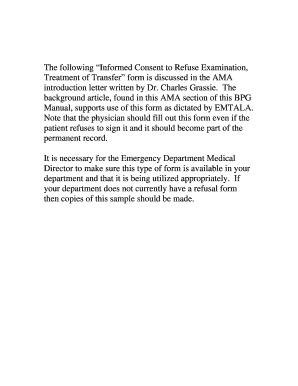
Get Against Medical Advice Signature Form - Jason Carter Md
How it works
-
Open form follow the instructions
-
Easily sign the form with your finger
-
Send filled & signed form or save
How to fill out the Against Medical Advice Signature Form - Jason Carter MD online
Filling out the Against Medical Advice Signature Form is an important step for individuals who choose to refuse medical treatment. This guide provides clear and supportive instructions for completing the form online, ensuring that users can navigate the process with ease.
Follow the steps to successfully complete the form online.
- Click ‘Get Form’ button to obtain the form and open it in the digital interface.
- Begin by reviewing the introductory section of the form, which outlines the services offered by the hospital, such as examination for emergency conditions and stabilizing treatment.
- Check all boxes in section A to indicate the services that have been offered to you.
- In section B, read through the information provided about the benefits of accepting the offered services.
- After reviewing, consider the risks of refusing the offered services as stated in section C, ensuring you understand the implications.
- The physician should document their observations in the Physician Documentation section, affirming the patient's competency and any discussions about alternative treatments.
- Sign the form in the appropriate section as the patient or as the legally responsible person, ensuring your printed name, address, city, and state/zip code are also included.
- A witness must also sign and print their name, along with the date and time of signing, ensuring proper documentation of the refusal.
- Once you have filled out all necessary fields, ensure that the form is saved properly in your records. You may download, print, or share the completed form as needed.
Complete your Against Medical Advice Signature Form online today to ensure your medical preferences are recorded.
Step 1: Open a PDF document in Preview; Step 2: Select Tools to choose Annotate, then hit the Text ribbon; Step 3: When all text boxes appear, click on the text in the PDF form, and then press the A-shape icon to change the editing settings, for example, font size, color, alignment, font type, and italic or bold.
Industry-leading security and compliance
US Legal Forms protects your data by complying with industry-specific security standards.
-
In businnes since 199725+ years providing professional legal documents.
-
Accredited businessGuarantees that a business meets BBB accreditation standards in the US and Canada.
-
Secured by BraintreeValidated Level 1 PCI DSS compliant payment gateway that accepts most major credit and debit card brands from across the globe.


