Loading
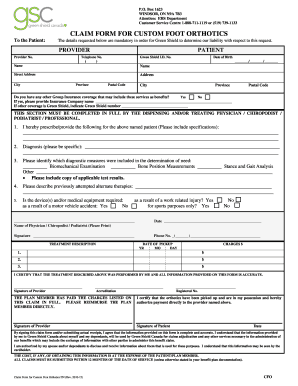
Get Green Shield Orthotics Claim Form
How it works
-
Open form follow the instructions
-
Easily sign the form with your finger
-
Send filled & signed form or save
How to fill out the Green Shield Orthotics Claim Form online
Filing a claim for custom foot orthotics through the Green Shield Orthotics Claim Form requires careful attention to detail. This guide will assist you in completing the form online efficiently, ensuring all necessary information is provided for prompt processing.
Follow the steps to successfully complete your claim form online.
- Press the ‘Get Form’ button to obtain the form and launch it in the online editor.
- Begin by filling in the provider information section. Enter the provider number in the designated field to identify the healthcare provider recommending the orthotics.
- Complete the patient section by providing the patient's Green Shield identification number, date of birth, name, street address, city, province, and postal code.
- Indicate whether the patient has other group insurance coverage that might include the orthotic services. If 'yes,' provide the name of the insurance company and Green Shield number if applicable.
- The prescribing healthcare professional must fill out the prescription details. Include a description of the orthotics required and any specifications necessary.
- Provide a clear diagnosis for the patient, making sure to be specific in the information you enter.
- List any diagnostic measures used to determine the need for orthotics, selecting from the specified options and including any other relevant information.
- Detail any prior therapies that have been attempted as alternatives to orthotics.
- Indicate if the need for the device is due to a motor vehicle accident, work-related injury, or sports purpose by selecting the appropriate 'yes' or 'no' options.
- Ensure the prescribing professional provides their name, date, signature, and phone number in the designated section.
- Fill in the treatment description section, including the date of pickup and any associated charges for the orthotics.
- The provider must sign to certify that the treatment was performed and that all information is accurate.
- The plan member must also confirm that they have paid all charges in full, authorizing reimbursement to be made directly to the provider.
- Finally, after verifying all information is complete and accurate, save your changes, download, print, or share the filled-out form as needed.
Complete your Green Shield Orthotics Claim Form online today for a smooth claims process.
Get form
Experience a faster way to fill out and sign forms on the web. Access the most extensive library of templates available.
Discuss your concern with a GSC Customer Service Representative toll-free at 1.888. 711.1119 or by email at Customer.Service@greenshield.ca. Our agents are trained to handle customer issues efficiently and respectfully.
Get This Form Now!
Use professional pre-built templates to fill in and sign documents online faster. Get access to thousands of forms.
Industry-leading security and compliance
US Legal Forms protects your data by complying with industry-specific security standards.
-
In businnes since 199725+ years providing professional legal documents.
-
Accredited businessGuarantees that a business meets BBB accreditation standards in the US and Canada.
-
Secured by BraintreeValidated Level 1 PCI DSS compliant payment gateway that accepts most major credit and debit card brands from across the globe.


