Loading
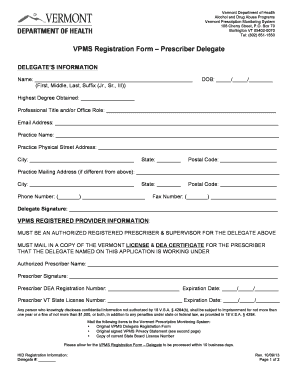
Get Vpms Registration Form Prescriber Delegate - Healthvermont
How it works
-
Open form follow the instructions
-
Easily sign the form with your finger
-
Send filled & signed form or save
How to fill out the VPMS Registration Form Prescriber Delegate - Healthvermont online
Filling out the VPMS Registration Form for Prescriber Delegate is an essential step for users seeking to participate in the Vermont Prescription Monitoring System. This guide provides a clear and structured approach to help users complete the form accurately and efficiently online.
Follow the steps to complete your registration form online.
- Click 'Get Form' button to obtain the form and open it in the editor.
- Begin by entering the delegate's information. This includes the full name (First, Middle, Last, Suffix), date of birth, highest degree obtained, and professional title. Make sure to fill in all fields accurately.
- Provide the delegate's email address and the practice name. Continue by filling in the practice's physical street address, city, state, and postal code.
- If the practice mailing address differs from the physical address, provide the alternative mailing address, city, state, postal code, and phone number.
- Next, fill in the fax number for the practice. Sign the form to confirm the provided information is accurate.
- Proceed to the VPMS registered provider information. It is imperative that you use an authorized registered prescriber’s information who will supervise the delegate.
- Enter the authorized prescriber's name and signature, along with their DEA registration number and expiration date, as well as their Vermont state license number and expiration date.
- Ensure that you have included the required documentation: a copy of the Vermont license and DEA certificate for the prescriber and any other necessary forms.
- Once you have completed all sections, review the form for accuracy. Save your changes, then download, print, or share the form as needed.
Complete your VPMS Registration Form online to ensure timely processing of your application.
Size and Position of Headers and Footers Footers should be unobtrusive and a font size of around 9pt is adequate. The page number can be a little bigger. The document title should be a little larger at 10pt. There really is no need for the the document title to be any larger, if it is going to appear on every page.
Industry-leading security and compliance
US Legal Forms protects your data by complying with industry-specific security standards.
-
In businnes since 199725+ years providing professional legal documents.
-
Accredited businessGuarantees that a business meets BBB accreditation standards in the US and Canada.
-
Secured by BraintreeValidated Level 1 PCI DSS compliant payment gateway that accepts most major credit and debit card brands from across the globe.


