Loading
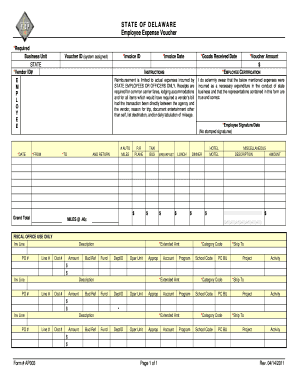
Get State Of Delaware Employee Expense Voucher
How it works
-
Open form follow the instructions
-
Easily sign the form with your finger
-
Send filled & signed form or save
How to fill out the STATE OF DELAWARE Employee Expense Voucher online
Filling out the STATE OF DELAWARE Employee Expense Voucher online can be a straightforward process when you understand its components. This guide provides clear instructions to help you complete the form accurately and efficiently, ensuring all necessary details are included for processing your expense reimbursement.
Follow the steps to successfully complete your Employee Expense Voucher.
- Click the ‘Get Form’ button to access the online version of the STATE OF DELAWARE Employee Expense Voucher.
- Begin by entering the required information in the 'Business Unit' and 'Vendor ID#' fields. Ensure these details reflect your department and vendor accurately.
- Input the date of your expenses in the 'Date' field and note that a 'Voucher ID' will be generated automatically by the system.
- Fill in the 'Invoice Date' and 'Goods Received Date' fields precisely to align with your reimbursement request.
- Provide detailed instructions in the 'TO' section regarding the recipients or stakeholders related to this voucher.
- Affirm your understanding by reviewing the 'Employee Certification' section, confirming that the expenses listed were necessary and incurred for state business.
- Document each expense in the corresponding fields, such as 'Auto Miles,' 'Taxi,' 'Public Transportation,' 'Meals,' and 'Lodging.' Ensure all amounts are accurately calculated and entered.
- After listing all expenses, calculate the 'Grand Total' and enter it in the designated field.
- Complete the certification by signing and dating the 'Employee Signature/Date' field. Manual signatures are required, so avoid stamped signatures.
- Review the entire form for accuracy and completeness before submission. You can save changes, download, print, or share the filled form as necessary.
Complete your STATE OF DELAWARE Employee Expense Voucher online to ensure timely processing of your reimbursement.
Related links form
The Multi-line comment in C starts with a forward slash and asterisk ( /* ) and ends with an asterisk and forward slash ( */ ). Any text between /* and */ is treated as a comment and is ignored by the compiler. It can apply comments to multiple lines in the program.
Industry-leading security and compliance
US Legal Forms protects your data by complying with industry-specific security standards.
-
In businnes since 199725+ years providing professional legal documents.
-
Accredited businessGuarantees that a business meets BBB accreditation standards in the US and Canada.
-
Secured by BraintreeValidated Level 1 PCI DSS compliant payment gateway that accepts most major credit and debit card brands from across the globe.


